
I've blogged about Glimpse since the day I first saw it at Mix 2011's open source fest. It's popular, but frankly, Glimpse is so useful more people need to know about it.
From within your ASP.NET application in Visual Studio, install Glimpse using NuGet. You'll want to install the right Glimpse packages for the ASP.NET features you're using. For example, I'm using MVC4 and Entity Framework 5, so I will use NuGet and:
install-package Glimpse.MVC4
install-package Glimpse.EF5
These packages pull in the core Glimpse libraries plus the hooks for the specific ASP.NET modules and handlers needed for Glimpse to collect all the information about your application and present it to the client side. Be sure to pick the right NuGet packages for your project type.
- Core: Glimpse
- ASP.NET Core: Glimpse ASP.NET
- Specific ASP.NET Framework: Glimpse MVC2, Glimpse MVC3, Glimpse MVC4
- Database: Glimpse ADO, Glimpse EF 4.3, Glimpse EF 5, Glimpse EF 6
The releases of Glimpse 1.4.0, and now most recently 1.5.0 improve Glimpse with the addition of a really amazing HUD (Heads Up Display). As you hover over each segment, it pops up with lots of details about the HTTP request, AJAX requests, deep inspection database interactions, and lots more.

Here I've hovered over one segment and you can see the time it took to render this first page, and exactly how much time was spent during each activity, from rendering to action methods to database connections.
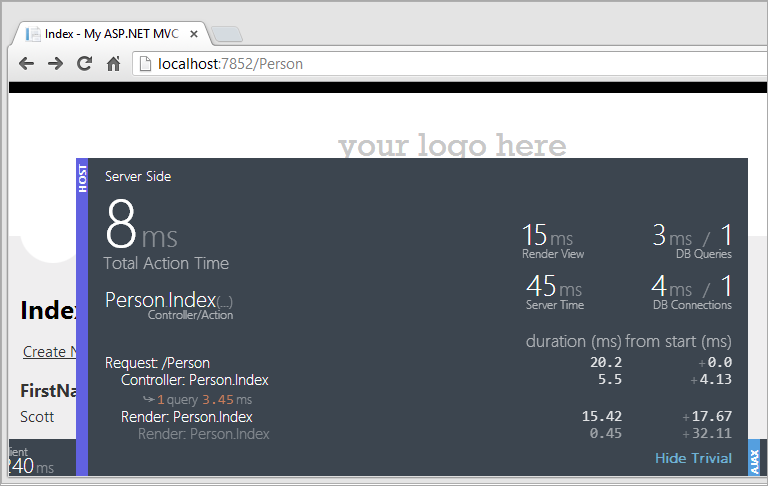
You can move from the HUD to the standard Glimpse view. The best part is that each Glimpse Tab is a plugin itself! There's a whole community creating Glimpse Plugins. If you're using RavenDB, or NHibernate, or SignalR or whatever, you can get introspection into what's going on in a Glimpse Tab.
You turn Glimpse on and off with cookies, and you can setup security policy however you want. Glimpse isn't in the background creeping around - you have absolute control over when you want it used. Perhaps local and only when debugging, or perhaps always and with a specific cookie value, it's up to you.
Below you can see the actual SQL query executed by my Entity Framework code and how long it took to execute. I didn't have to change any part of my code or do anything more than just install Glimpse. Glimpse added the modules and handlers, and Glimpse policies can be installed to turn Glimpse on or off based on any option I can think of. I can even put Glimpse into production and only turn it on for certain requests, giving me a profiling tool I can peek at whenever I like.
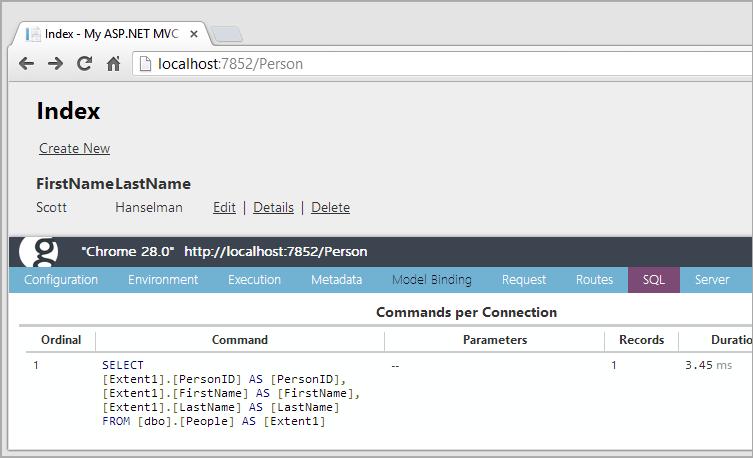
You likely use F12 developer tools in Chrome, IE and Firefox, and you've seen Timeline views before. But remember that Glimpse is JavaScript and HTML on the client - it's NOT a browser plugin - and it's a series of plugins on the server that give you a holistic view that's way more than just what's visible on the client.
Glimpse's Timeline View shows you exactly what's happening on the server, how long it's taking, and how it all fits together.
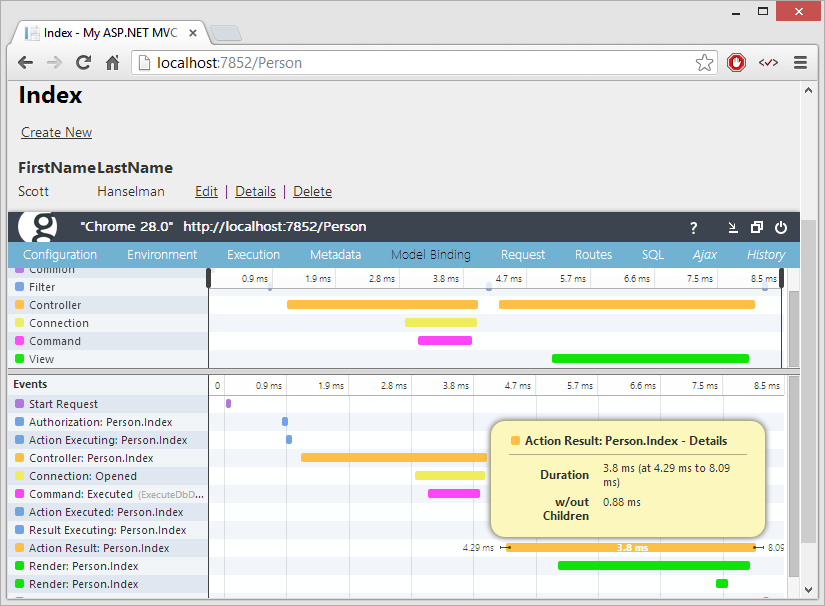
Sessions within Glimpse are all tracked and be optionally named. Since the server is collecting what's going on, you can pull out a popup browser window of Glimpse and connect to sessions from other browsers. Below I'm using an iPhone mobile emulator from ElectricPlum and inspecting requests from another browser window.
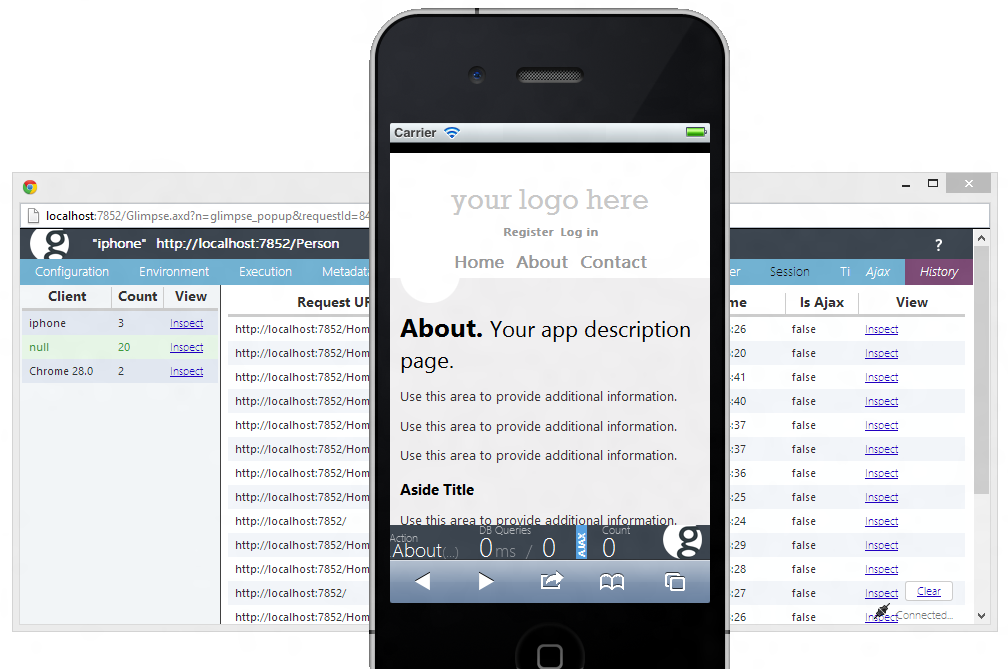
Glimpse is all open source and under the Apache 2.0 license. You can certainly help out, but the most interesting thing in my opinion is writing Glimpse Tabs - extending Glimpse to collect and show new data. Tabs can show technical stuff, but even business stuff that's specific to your application or style of application. For example, the Umbraco CMS could make a Glimpse Tab that puts configuration or technical Umbraco specific details up front. A line of business app could show tax details or shopping cart contents.
Glimpse is so useful that it's the first thing I install after I File | New Project on any non-trivial thing I'm working on. It's replaced Mini-Profiler as my go-to "production profiler" for web apps, and if you use ELMAH to collect and manage your application errors, there's even a Glimpse ELMAH plugin!
Check it out and go talk to Anthony and Nik about Glimpse on Twitter and thank for their work!
DISCLOSURE NOTE: The Red Gate company sponsors the Glimpse open source project. Red Gate also sponsored my blog feed this week. That is a cool coincidence, but it's just a coincidence. Red Gate does a lot of stuff. This post about Glimpse was written earlier. Just an FYI for y'all.
Sponsor: Big thanks to the folks at Red Gate for sponsoring the feed this week. Take a moment and check out their free download of Deployment Manager! Easy release management: Deploy your .NET apps, services and SQL Server databases in a single, repeatable process with Red Gate’s Deployment Manager. There’s a free Starter edition, so get started now!
© 2013 Scott Hanselman. All rights reserved.




