
Lots of stuff is happening at MSFT right now. Windows 8.1 is around the corner (did you download the 8.1 Preview?) and development is still happening on Visual Studio 2013.
The ASP.NET and Web Tools team is hard at work on VS 2013 with Web Tools. Remember that the tooling for ASP.NET was pulled out of VS in 2012 and remains an "out of band release." This gives us more flexibility than we had before and will let us get more time to put features in and fix bugs than some groups.
Truth is, the next 4-6 weeks is when we need to be fixing bugs and finding any edge cases or weird stuff. For example, we know that Glimpse doesn't work well with Web Forms and FriendlyUrls. We are actively working on that now.
Download Visual Studio 2013 (and ASP.NET with Web Tools) while your feedback still matters.
What we need from you is bugs and feedback. You can put suff on:
- Features on The ASP.NET User Voice http://aspnet.uservoice.com
- Good Bugs (Bugs with attachments that repro the bug get the most attention) on Connect
Should you install VS2013?
I have it installed on all my four machines and nothing has broken yet.
Since Visual Studio 2013 installs side-by-side with VS2012 and VS2010, if you already have .NET 4.5 and VS2012 it's not that risky to install VS2013. This has a Go-Live license and includes .NET 4.5.1.
RISK: If you have only VS2010 and .NET 4.0, .NET Framework will upgrade your .NET 4.0 to 4.5.1. If you are shipping to a server with .NET 4 you'll likely be OK, but you ARE taking a risk, so don't use a work machine you deeply care about to test on if you also have to ship .NET 4.0 only code.
BENEFIT: That said, anything that breaks under 4.5.1 we DO want to know about. Meaning, if ASP.NET 4.5.1 breaks your ASP.NET 4 app we need to know and we will only find out if you test. But, don't use the only machine you have to work on every day if it's all you have to ship with.
We would REALLY appreciate folks testing ASP.NET 4.0 apps to run them up ASP.NET 4.5.1 and find bugs. It's that scenario that is the most interesting.
What do you need to get?
- Install Visual Studio 2013 Web Express (or another SKU, Pro, etc.)
- Then install the ASP.NET and Web Tools 2013 Refresh - Why a refresh? Because it's newer ASP.NET and Web Tools stuff that we could ship AFTER the Preview.
All this works in the Free Web Express version so you don't need to have a paid copy of Visual Studio to install VS2013.
Useful VS 2013 features
There's lots of new stuff (check the ASP.NET Release notes) but here's just a few highlights:
Edit and Continue for 64 bit applications - In VS2010 and VS2012, the edit and continue option is disabled by default when creating a new web application project. In VS2013 preview, we turned it on by default. You can find this option on the Web tab in the web project’s properties window.
One ASP.NET with Updated Templates - You'll see this in my talk at BUILD on What's New in ASP.NET and Visual Studio 2013. The dialog isn't done, but we are moving forward with lots of new improvements. Also, ASP.NET includes Twitter Bootstrap out of the box as the default template.
Extensible Scaffolding Framework with new Web Forms Scaffolds and improved MVC scaffolders. You can now enable an ASP.NET app for MVC or Web API and get all the required packages via NuGet. This moves us towards One ASP.NET. There is no "MVC Project Type" or "Web Forms Project Type." There is just one and you can mix and match as you like.
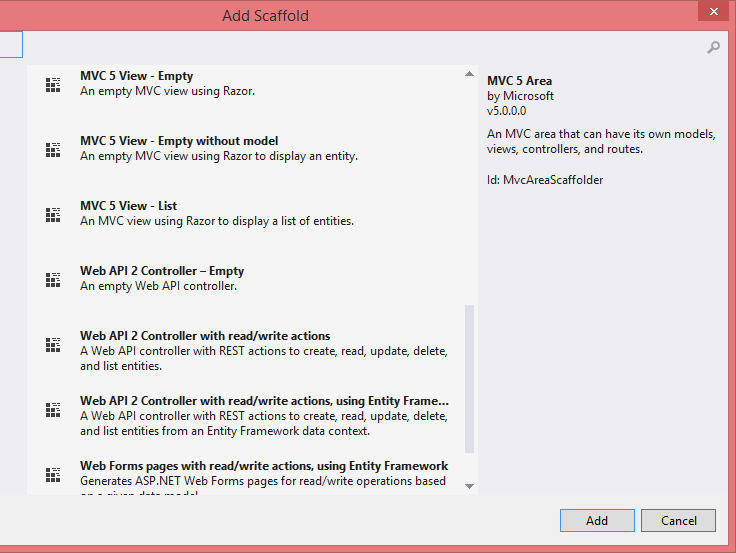
Entity Framework has Async Query and Save support, better POCO support, improved perf, connection resiliency, and Code First mapping to Stored Procedures (and more).
VS tooling enhancements - Editor enhancements, Browser Link. There's an all-new HTML editor that understands HTML5 at the core, lots of stuff there but you'll be most impressed with Browser Link (name will likely change)...it's a bi-directional link between ALL running browsers and Visual Studio, powered by SIgnalR.
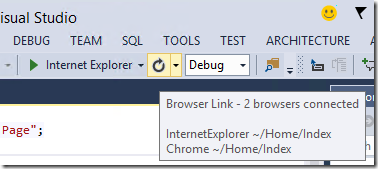
So you can do this:

New Authentication & Identity Model - Auth and ASP.NET Identity is being fixed and rewritten with extensibility in mind. That includes the existing support for Google, Facebook, Microsoft ID, Twitter, Open Auth in general as well as Windows Auth and Windows Azure Activity Directory. (That last one means you can run an intranet app in Azure and authenticate it against your company's existing Active Directory! That means cloud-hosted intranet apps.)
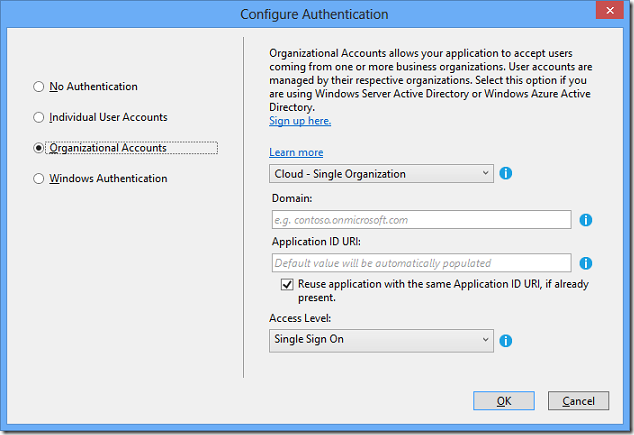
New Web API and SignalR functionality - Web API now supports Portable Formatters that can be shared on client and server and you can create clients that work on Windows Phone and Windows Store apps. Web API is also updated to support easier Unit Testing of Controllers. Web API also supports AttributeRouting via an OSS contribution from Tim McCall, and CORS via an OSS contribution from Brock Allen. ASP.NET Web API also supports OWIN and OWIN hosts (it can be hosted outside IIS or in your own Service). SignalR now has iOS and Android support via MonoTouch and MonoDroid in Xamarin tools! SignalR also includes a Portable .NET Client.
We are also (quietly) making other changes moving towards bigger ones, including removing the "Windows-only" Restriction for the ASP.NET Project codenamed "Katana" that will be a big part of the next version of ASP.NET and is a part of the plumbing of this release of ASP.NET as well.
A few of my favorite small Non-ASP.NET specific features are viewing method return values in the debugger (duh!)
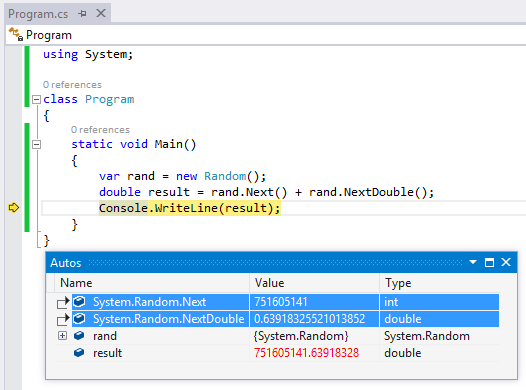
and "Peek Definition" which lets you look at a method definition without opening the file.
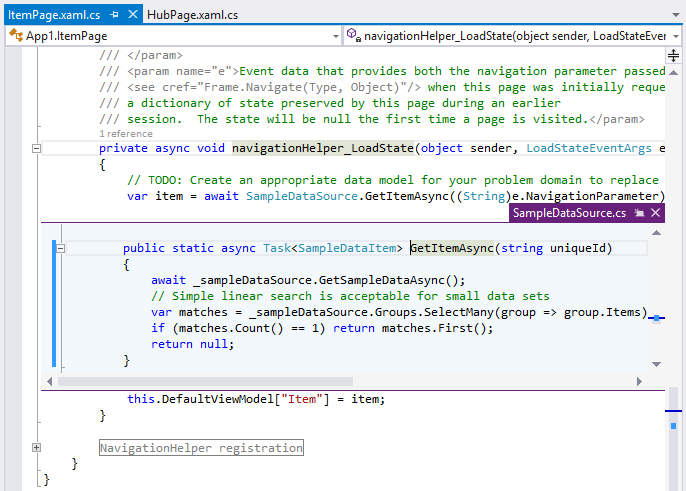
Also, the return of "RockScroll" in the scrollbar:
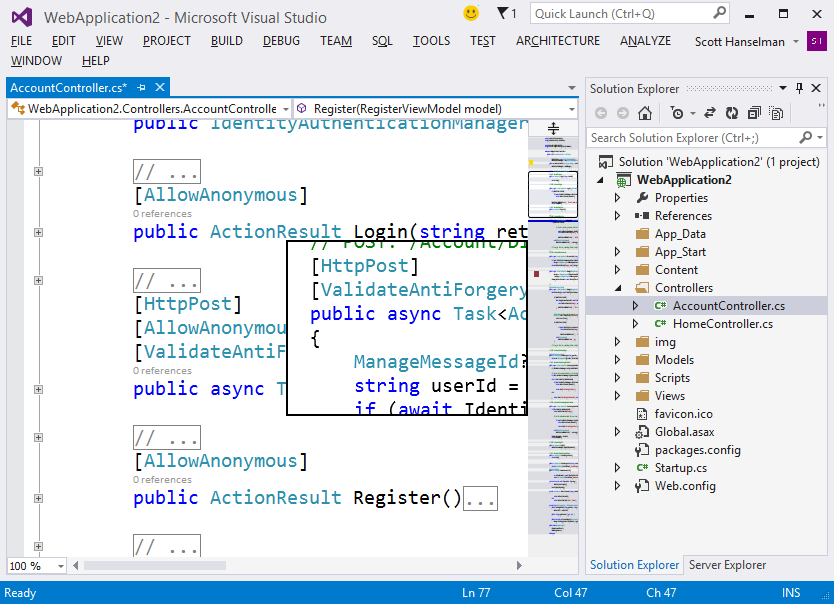
Consider also getting the newly open source "Web Essentials" - This is our "unofficial Labs" extension where we try crazy stuff. We hope you dig it and even better we hope you help us make it all better.
© 2013 Scott Hanselman. All rights reserved.




