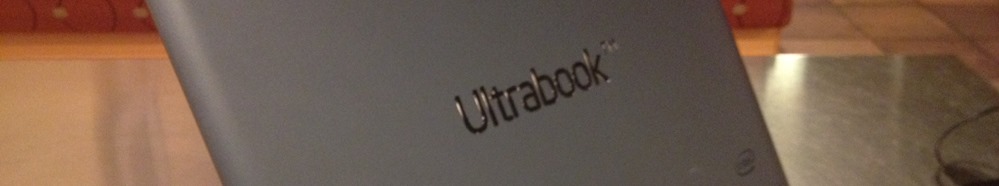
Intel sent me a Haswell Developer Prototype Ultrabook to review a little over a month ago. In order to effectively review this, given my experience, I need to separate the Haswell Chipset and Processor from this specific machine that they send folks to review.
I did not receive a very good unit - definitely not one ready for production.
Now, to be fair, it's marked as an "Intel Software Development Platform" prototype. This is not a machine that will ever be built, and it's also (they tell me) still getting drivers developed. It's a fairly regular looking gunmetal Ultrabook with no markings other than the Intel and Ultrabook logos. It's a lot like my Lenovo X1 Carbon Touch except it has a 1080p (vs. 900) screen and it's a Haswell. This review platform is a new i5 vs. last year's i7 in my X1.
Last year I looked at the 3rd gen "Ivy Bridge" ultrabooks and was impressed. So impressed that I eventually bought a Lenovo X1 Carbon Touch:
- Initial Impressions of the 3rd Generation Ivy Bridge Intel Ultrabook Reference Hardware for Developers on Windows 8 (with video)
- Intel Ultrabook hardware prototype - Windows 8 and the Sensor Platform
- My next PC will be an Ultrabook
- Review: The Lenovo X1 Carbon Touch is my new laptop
First: This particular Haswell Reference Platform device
This year's Haswell review unit has been nothing but trouble for me. Such trouble, in fact, that they've sent me THREE separate laptops as the first two both were unacceptable for different reasons. The first laptop had the SSD fail completely within a week. The second laptop had a bad Synaptics touchpad where only the right side worked. While the third one is workable, it turns off randomly, doesn't want to support standby/sleep and has a wonky keyboard with an unreliable "A" key.
Again, they're reference review laptops, but let's just say they aren't production quality Lenovo X1s or MacBook Airs. To be very frank, these not-ready review/prototype laptops and the experience I have had with them actively do the product a disservice. I'm sure Haswell as a platform is lovely and I would like to see how a Haswell-enabled system makes my life as a developer better. However, in order to do that I expect the mouse to work, the Bluetooth to be reliable and for the screen to stop rotating to the left without warning (even though I keep setting auto-rotate off.)
With the Ivy Bridge reference platform I saw constant and consistent improvements in system behavior with regularly updated drivers. With this Haswell reference platform I have seen just one driver drop, been told to not upgrade to Windows 8.1, and only updated the BIOs once. I have no idea if this device will ever become usable in the future because I have no communication or indication when new drivers are coming.
Second: Using Haswell every day...and the power promise
Ok, now that that's over. I've been using this every day running Windows 8 and have presented at two conferences with this device. I've run both VS2012 and VS2013 on it.
Even though Windows 8.1 does away with the WEI (Windows Experience Index) and I think that's a shame as it's a totally useful and built-in way to get a sense of how a computer will perform, I'm running Windows 8 on this Haswell machine and can still run it.
Surprising new device gets almost an identical WEI as my Lenovo X1 differing significantly only in memory ops/sec. I've heard this elsewhere that an i5 Haswell can perform as well as an Ivy Bridge i7 *and* with a much improved power profile. Haswell isn't (to me) about pure speed, it's about speed, power, and lightness.

This is very light laptop. As my second laptop around 3lbs it's cemented my conviction that I'll never own a big heavy luggable laptop again. There's just no reason for a 10 pound device anymore.
Performance, however, does seem dramatically different when on batteries. It appears to be extremely aggressive trying to saving power. This is definitely a laptop where changing Power Profiles makes a huge difference.
The greatest difference in how long this device will last has been screen brightness. When I'm on Power saver on the lowest brightness, I could get a full work day out of this device. However, the lowest brightness is just not feasible. I got between 6 and 7 hours with brightness at about one-third.

Switching to the Balanced Profile with the brightness at the level where Windows warns you it might be a problem, I got about 5 to 6 hours of typing.

It's getting to around half-battery where you start getting uncomfortable and wondering if you're going to make it. Changing brightness and profile can get you an easy extra hour on Haswell, where it's just been a matter of 15-20 minutes (in my experience) on other devices.


Does Haswell deliver the all-day battery laptop?
- Yes, if you write prose for a living.
- Yes, if you aren't running at full brightness.
- Yes, if you work in SSH or VIM and a remote Linode machine is actually doing the work while your Haswell waits.
- No, if you're writing and compiling a 3D game locally.
- No, if you're playing Steam and running TorchLight II.
Should you get a Haswell machine? Absolutely. If you're in the market for a machine and there's a Haswell version of your favorite coming soon, wait. You'll get the same speed and better battery life. Maybe not all day, but 50% more than before. I'm looking forward to the refreshed Lenovo T and X series to have Haswell on board.
All day power? My expectations perhaps aren't reasonable. Haswell and aggressive power management is the future, no doubt. I think, however, that it will be a combination of this plus improvements in battery density that will finally give me a 24 hour device (or 8 hours working hard at full brightness).
ASIDE: From a reviewer perspective, while it's always fun to answer the "what laptop is that?" question with "it's an Intel prototype," the folks at Intel should, when possible, loan reviewers machines that are closer to production that don't have all these driver quirks and hardware quality issues. Why? Well, I really value the opportunity to to review new and prototype hardware, the question always comes up...am I reviewing the keyboard and mouse and screen or am I reviewing the chipset and processor. Of course, there's drivers to hold it all together. This review unit has a loud fan, and iffy construction. But, it has great speed and I didn't think about memory once even though I was running only 4 gigs. I was able to run multiple instances of VS, Outlook and many browsers without even a thought. Even two Virtual Machines and it still felt fast.
I want to get my hands on a device like a Lenovo Yoga 2 Pro or a Thinkpad Yoga. These Haswell devices are going to rock. I have extremely high hopes, but rest assured, your next machine is a Hawell.
Disclosure of Material Connection: Intel sent me this Haswell Ultrabook in the hope that I would review it on my blog. Regardless, I only recommend products or services I would use and think you would find useful. This opinions are mine and mine alone as is this entire post. I am disclosing this in accordance with the Federal Trade Commission’s 16 CFR, Part 255: Guides Concerning the Use of Endorsements and Testimonials in Advertising.
© 2013 Scott Hanselman. All rights reserved.




