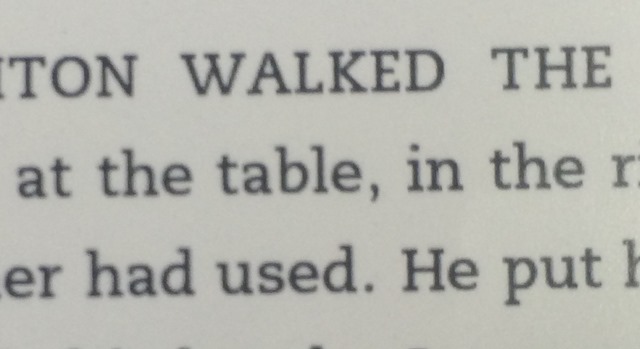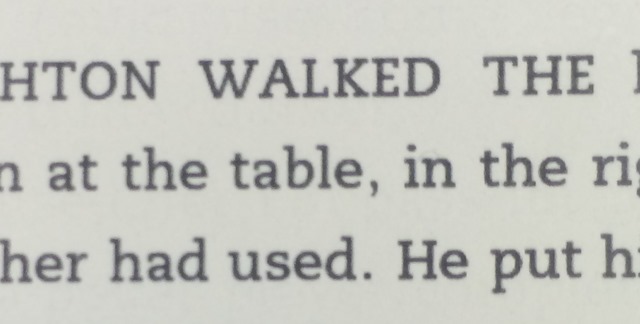I'm a longtime Kindle fan. Love it. It's not a tablet, not a computer, my Paperwhite Kindle represents books for me.
I have a first-generation Kindle Paperwhite and use it almost every day. It's my go-to reading device. I originally gave it a mixed review but the game-changer was the addition of the magnetic cover, specifically the Kindle Paperwhite Leather Cover in Black. The Kindle turns on and off when it opens and closes, which is lovely, but the important point is the thickness it adds to the bezel. For my hands, a Paperwhite is an insubstantial thing that's too small to hold comfortably. This cover adds just a fraction of an inch all around the Kindle and effectively the cover subsumes the Kindle. The cover melds with the Kindle in a firm and crisp way and you'll never take it off. It's perfectly sized, plus protected enough that I throw it in my bad without worry.
I recently came into possession of a second-generation Kindle Paperwhite and didn't know what to make of it. It's "one better" right? It's the new version. It looks the same.
The main improvement they say is a clearer and higher-contrast display. Here are my 1st and 2nd gen Kindles next to each other, which is the Second Generation Paperwhite?
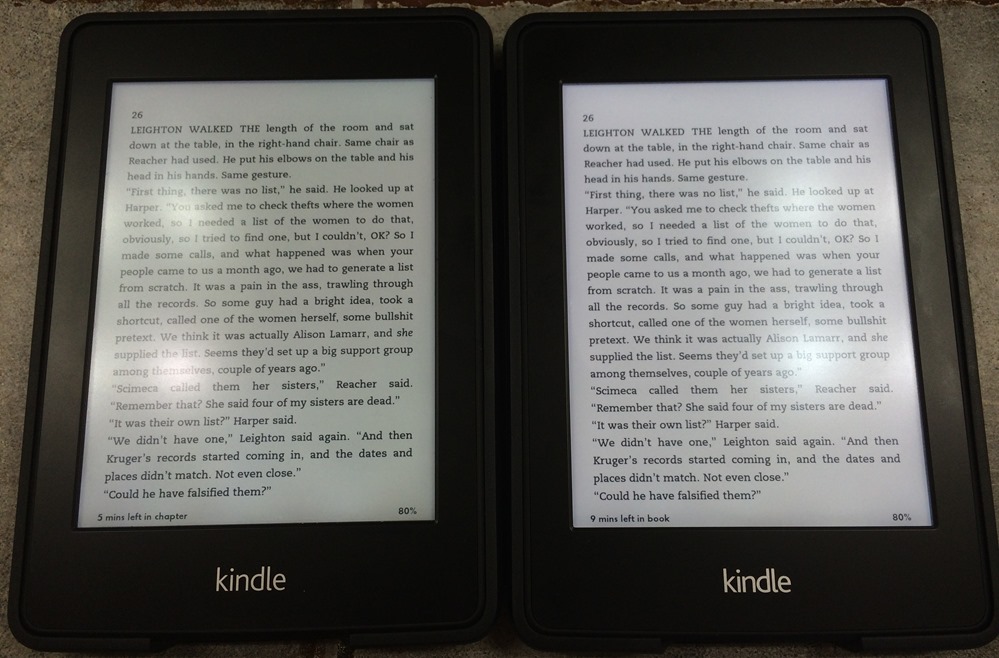
There's a little glare here but the second gen has a whiter background and darker blacks.
The first gen has a fantastic screen...
But the second gen has darker blacks and crisper text.
The second generation is definitely faster, they say 25% faster. Turning pages is quicker and the screen updates faster. The new updated software also includes a fast "skim" ability so you can move WAY faster around a book to find your place.
They also added GoodReads (a social network for readers) integration directly into the Kindle. This is a fun way to discover new books and see what your friends are reading.
It also includes "Kindle Freetime," a special mode for kids where you can limit the books they see and tracks their reading time, as well as set goals for the number of minutes they read each day.
Upgrade your Kindle Software
Speed and clarity is nice but the most dramatic difference was the software. This new 2nd gen Kindle had a bunch of new software features that my 1st didn't have. Unacceptable! ;) I checked, and I can get many of these new features by manually upgrading my Kindle's software.
If you have a Kindle, head over to https://www.amazon.com/kindlesoftwareupdatesand get updated. Most Kindles update themselves, but more and more I'm seeing that these updates roll out either slowly, or not at all. My first-gen was many versions behind.
It's a basic process, just connect a USB cable and drag the update file into the ROOT (top) of the Kindle Directory. Disconnect and reboot and wait.
Now both my 1st and 2nd gen Kindle Paperwhite's share the same software features!
Conclusion
It's not a "must upgrade" but it's a nice generational step. If you don't have a Kindle reader, this is a great Kindle. If you're a fan (as I am) and your partner needs a Kindle, get a new 2nd gen and pass the 1st gen along with updated software. Everyone wins.
Related Links
- Amazon Kindle - Original Review
- Amazon Kindle Paperwhite 3G/Wi-Fi Review
- A year with an Amazon Kindle (and new Kindle Cases)
- Amazon Kindle 2 gets Better Battery Life and Native PDF Support
- Amazon Kindle vs. Amazon Kindle DX - The Final Word
- Reading more than ever: An analysis of four lazy years with an Amazon Kindle and no dead trees
* FYI: I use Amazon affiliate links
Sponsor: Big thanks to Novalys for sponsoring the blog feed this week! Check out their security solution thatcombines authentication and user permissions. Secure access to features and data in most applications & architectures (.NET, Java, C++, SaaS, Web SSO, Cloud...). Try Visual Guard for FREE.
© 2014 Scott Hanselman. All rights reserved.