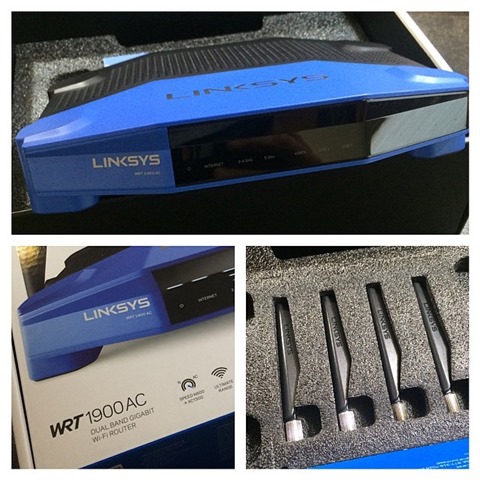 I just blogged about how I simplified my home network with a MoCA/Ethernet bridge. As a part of my home network rebuild, I swapped out my Netgear N600 for a shiny new Linksys WRT1900AC Wireless Router.
I just blogged about how I simplified my home network with a MoCA/Ethernet bridge. As a part of my home network rebuild, I swapped out my Netgear N600 for a shiny new Linksys WRT1900AC Wireless Router.
I've been a Linksys WRT54G fan for almost a decade. I ran HyperWRT for a while and then ended up with DD-WRT. Having a reliable, hackable router was a joy back in the day.
The Hardware
The new Linksys WRT1900AC has a design that is clearly meant to evoke the WRT54G, but it's a whole new beast. My first WRT54G was a Broadcom BCM4702 running @ 125Mhz, although later models went to 240Mhz. It had 16 megs of RAM and 4 megs of Flash. I was thrilled that theh WRT54G had "fast ethernet."
Compare that to the WRT1900AC with its dual-core 1.2Ghz ARM processor with 256 megs of DDR3. It's a PC, frankly, and I appreciate the power and flexibility.
This router is clearly a little spendy, and I was initially wondering it US$249 is worth the money. However, after using it for a week I can say yes. Let's say that it only lasts a year, that's less than $1 a day. If it lasts 5 years like previous routers, it's pennies. Considering that I work from home and need consistent and reliable connectivity, I'm willing to pay a premium for a premium device.
First, this is a 802.11a/b/g/n router and supports all devices, including the newer 80.11ac spec. It cover the full spectrum, pun intended, and has both 2.4GHz and 5.0Ghz support. It's got 4 large adjustable antennas, and the whole device is the size of a medium pizza. They even warn you not to put stuff on top of it so you don't block the heat sink.
I was also pleasantly surprised that the WRT1900AC has a USB 3.0 port and an eSATA port where you can plug in external storage, then access it as a file share. I was just talking to a neighbor who was considering a $600 NAS (Network Attached Storage) device, and I see now that the WRT1900AC could be that basic NAS for him. It supports FAT, NTFS, and HFS+ filesystems.
It's also super fast. Here's a large file copy for example. It's fast and rock solid at 100+ megabytes a second. I'm getting between 40-60 megabytes a second over wireless. I've also been able to get 20-40 megs a second off an attached hard drive. It's a competent simple NAS.

It's been consistently faster than my previous router in basically everything that I do. I haven't done formal tests, but it's looking like 20-30% just on the wireless side.
The Software
The WRT1900AC also will support OpenWRT later this year, and Linksys is encouraging folks like the DD-WRT, Open WRT, and Tomato projects to target this device. It's nice when a company creates hardware and doesn't freak out when the community wants to hack on it.
The installation was a breeze and I was impressed that they included a non-standard default password for out of the box security.
Their initial release of the built-in software is a little lacking, IMHO, in a few areas, most notably QoS (Quality of Service) and is a little bit of a step back from my previous routers. I'd like more absolute control over my traffic, but that's me. To compensate, I marked my Xbox and my Work PC as needing preferred packets, so rather than prioritizing specific traffic, the router will prioritize these machines by MAC address.

While it does lack in some places, it makes up in others. The interface is fast, and easy to use.

You can access lots of logs, diagnostics, and stats for everything. However, I have spent most of my time in the Network Map.
_188d7588-369a-4e2c-b93b-c5cff43669b0.png)
Not to harp on this feature, but I really like this real-time filterable network map. From here I can see who's on which wireless channels, reserve DHCP leases, filter devices by type. It's a gimmick, but it's a gimmick that works and works well.
_af01d666-1a9e-4c96-869d-45d0768d902e.png)
I also registered my router with the LinksysSmartWifi.com site. This allows me to remotely manage the router from anywhere (without a dyndns.org account or opening the firewall) as well as from my iPhone. This also potentially means I could debug those network issues that only pop up when I'm travelling and my wife is trying to get on the internet. ;)
All in all, I'm very satisfied with this new router.
- I've got greater wireless coverage than ever before.
- I've got good management tools, inside, outside, and while mobile.
- The speed is as good as anything I've ever used.
- It has 90% of the features I need, and I'm confident I'll get more advanced features with updates or via open source projects.
For now, the Linksys WRT1900AC Wireless Router is sold only at Best Buy or on Linksys.com direct. It's worth the money if you want the fastest router out there.
* Disclaimer: I use affiliate links to buy gadgets and tacos. Click them and you support me, my lunch, and my blog.
Sponsor: Big thanks to Red Gate for sponsoring the feed this week. 24% of database devs don’t use source control. Do you? Database source control is now standard. SQL Source Control is an easy way to start - it links your database to any source control system. Try it free!
© 2014 Scott Hanselman. All rights reserved.




