A lot of people don't realize that Windows supports a LOT of different languages out of the box. After Windows 7 and now with Windows 8 and 8.1, you can add keyboards to dozens of languages without buying or downloading anything. You have non-English keyboards now, today! Even if you just have English Windows out of the box, you can add a Japanese Input Method Editor (IME - a way to enter kanji), or any of a dozen other methods for entering non-English text on an English Keyboard. This is great for writing family back home, letting your teen write reports for Chinese class in Word, and more.
If you know someone who could benefit from knowing this, tell them! I met a woman from Ethiopia who spoke Amharic recently and somehow we got to talking about the unique syllabary (an alphabet of symbols) that one uses to write Amharic/Ge'ez using Fidel (their lettering system). She had used Windows for 10+ years and had NO idea she could write emails, make web pages, and write Word documents in her native language FOR FREE. She had this feature in Windows and never turned it on.
In Windows 8 or 8.1, press the Windows key and type "Add language."
_c61156b1-d01c-41ac-aaf3-7ea3a8820a05.png)
Select one of these options (doesn't really matter which) and then select the language you want to add. There's a lot.
_55d97716-f173-4833-bc81-07fb030b2ea0.png)
I'm selecting Amharic. Note that I could also select Tigrinya as well.
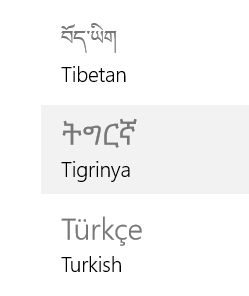
I'm just adding the Keyboard so I can write letters, but many languages also have a Language Pack where I could change the look and feel of Windows itself. This could make Windows more comfortable for the grandparents, so experiment with this and their settings.
_5dccfd6f-4ea1-4706-bcbf-3fb77a65effb.png)
An Input Method Editor lets you type English/Latin letters and output non-Latin characters. For example, I'll L-A-space, and get ላ or H-I-space and get ሂ.
Typically as you type a list of options appears and is narrowed down by your choices. Sometimes these are phonetic (they sound like the language) and sometimes they are just letter combos you'll learn.
_c7a7a38b-4d32-4ae2-8c0d-a8e01d7fa9c9.png)
The results are awesome though, and it makes Windows just that much more usable for folks who regularly need to switch between languages.
_95e4f2de-d3f3-456f-a927-c011c9c83cd0.png)
Use the Hotkey "Windows Key + Space" to toggle keyboards, or just press the keyboard that appears in your Taskbar.
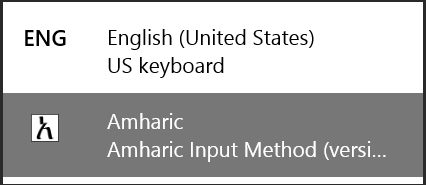
Now, go tell your family and setup alternate languages on their PC! I can speak from experience that a great way to make a computer more accessible for a relative (and get a smile) is adding support for their native language(s).
© 2014 Scott Hanselman. All rights reserved.




