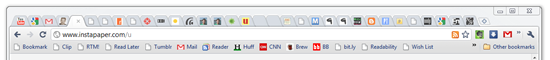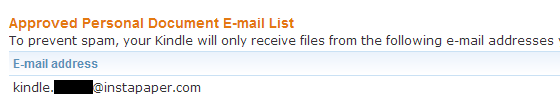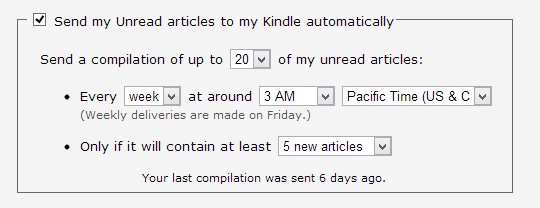I've talked about Instapaper before when I tease folks of having 42 tabs open.
Remember that "open in new tab" rarely means "read it later." It usually means "use up memory and let this page run in the background until eventually declare tab-bankruptcy and close them all."
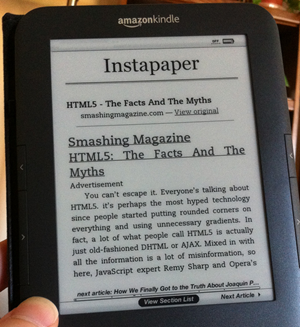 So if Open In New Tab doesn't mean Read Later, what does? Why, READ LATER does! This gets even better when you combine a Read Later tool like Instapaper with an Amazon Kindle like my new Kindle Paperwhite (I reviewed the Paperwhite last week.)
So if Open In New Tab doesn't mean Read Later, what does? Why, READ LATER does! This gets even better when you combine a Read Later tool like Instapaper with an Amazon Kindle like my new Kindle Paperwhite (I reviewed the Paperwhite last week.)
Inserting a Kindle into your Life's Workflow
Here's the idea. You get a bunch of links that flow through your life all week long. These are often in the form of what I call "long-form reading." Hackernews links, NYTimes studys, academic papers, etc. Some folks make bookmarks, have folders called "Links" on their desktops, or email themselves links.
I have these websites, papers and interesting links rolled up and delivered automatically to my Kindle every week. Think about how amazing that is and how it can change your relationship with content on the web. The stress and urgency (and open tabs) are gone. I am naturally and organically creating a personalized book for weekend reading.
I have a bookmarklet from Instapaper that says "Read Later" on my browser toolbar. I've put it in every browser I use, even Mobile Safari. I've also logged into Instapaper from all my social apps so that I can Read Later from my iPhone Twitter Client for example. You'd be surprised how many apps support Instapaper once you start looking for this.
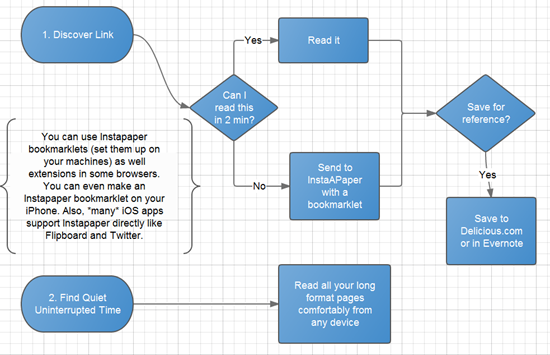 What this means it is that Instapaper is ready and waiting for me in every location where an interesting piece of long-form reading could present itself. I don't stress, I click Read Later and the document is shipped off to Instapaper.
What this means it is that Instapaper is ready and waiting for me in every location where an interesting piece of long-form reading could present itself. I don't stress, I click Read Later and the document is shipped off to Instapaper.
I even made a flowchart a few years back. You can get more details on that in my blog post Two Must-Have Tools for a More Readable Web.
Instapaper delivered to your Kindle
So you're building a queue of links that is sent to Instapaper. Perhaps you've tried this before but then never visited the Instapaper App or Website. This is a common complaint and why I like document delivery to the Kindle. I use my Kindle all the time so I appreciate a "no clicks required" workflow. If books show up on my Kindle I'll read them.
Just visit http://www.instapaper.com/user/kindle once you've got an Instapaper account and put in your Kindle's email address. Did you know every Kindle has one? It's either something@free.kindle.com for free WiFi delivery or just something@kindle.com for 3G delivery with a small fee. I use the free one. You can find out your Kindle's Email Address here under Personal Document Settings.
The key is to allow your Kindle to receive email from the unique Instapaper email address. It's a whitelist.
Then, back over in the Instapaper Settings, I set a delivery time if at least 5 things are in the "book":
Pulling Links and Content from other Locations with IFTTT
Perhaps you pull your content from elsewhere, or you Like things on Facebook, put them in Dropbox, email them to a special address or something else. You can use If This Then That as the social workflow glue to route those links to Instapaper - and ultimately to your Kindle!
For example, I also use the Delicious social bookmarking service to hold things I want to save. But, I also want to read them and I don't want to stop using Delicious just because I use Instapaper. Instead, I use an IFTTT Recipe to take newly bookmarked things and send them to Instapaper (and my Kindle!) as well.
Here's my Delicious to Kindle Recipe. You can make any recipe you want to pull links from wherever you find them and send them into your long-form reading queue.
You can even have blogs - like this one! - sent automatically to your Kindle via Instapaper with an IFTTT recipe like this:
The possibilities are endless.
Conclusion
It can't be overstated how useful this is if you have a Kindle. Rather than opening "guilt-tabs" that you'll never read, have them delivered to yourself in a way that will encourage you TO READ THEM!
If your system isn't working for you, change it. If you already have a system that works, well, great job making it all the way to the end of this blog post!
For more personal productivity ideas watch my video on Scaling Yourself and visit the Productivity section of this blog.
This Week's Sponsor: Your Idea. Your App. 30 Days. Begin your 30-day journey to creating a Windows Store app or game for Windows 8 or Windows Phone today.
© 2012 Scott Hanselman. All rights reserved.