TagHelpers are a new feature of ASP.NET 5 (formerly and colloquially ASP.NET vNext) but it's taken me (and others) some time to fully digest them and what they mean.
Note that this, and all of ASP.NET 5 is a work in progress. TagHelpers can and will change. There is NO tooling support in Visual Studio for them, as they are changing day to day, so just be aware. That's why this post (and series is called Work in Progress.)
Historically we've used HtmlHelpers within a Razor View, so when you wanted a Label or a TextBox you'd do this. This is from the ASP.NET 5 Starter Web example.
There you have some HTML, then we start some C# with @ and then switch out. It's inline C#, calling a function that will return HTML.
Here's the same thing, using a TagHelper.
The source for TagHelpers is (as with all ASP.NET source) up on GitHub, here. This is an anchor, A, so it'll be in AnchorTagHelper. The code is very simple, in fact, gets a collection of attributes and decides which to act upon.
In this case, "controller" and "action" are not HTML5 attributes, but rather ones that ASP.NET is looking for.
Question for You - Would you rather have these attributes and ones like them (including your own) be prefixed? Perhaps asp:controller or asp-controller? That's an open issue you can comment on! You could do [HtmlAttributeName("asp:whatever")] on a property or [TagName("foo")] for a tag if you liked.
How do these attributes get mapped to a TagHelper? Well, an attribute name is mapped directly to a C# property and automatically injected. See how AnchorTagHelper has public properties Action and Controller?
It's important to note that this isn't the second coming of WebForms controls, while the possible asp:foo syntax may look familiar (even though a prefix is optional.) This is more
Personally, I'd love to see them look different in the editor. For example, rather than
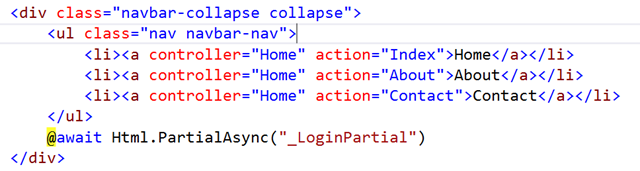
I'd like to see italics, or maybe a desaturation to show what's server-side and what's not, which will be super important if I'm NOT using a prefix to distinguish my attributes.
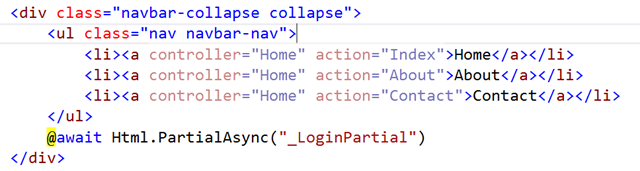
The code below in this Before and After results in the same HTML and the same behavior. A nice aspect of TagHelpers it that you avoid the context switch from markup to C#.
Here is another example, a login partial form, before...
@using System.Security.Principal
@if (User.Identity.IsAuthenticated)
{
using (Html.BeginForm("LogOff", "Account", FormMethod.Post, new { id = "logoutForm", @class = "navbar-right" }))
{
@Html.AntiForgeryToken()
}
}
else
{
}
and after...with the Microsoft.AspNet.Mvc.TagHelpers package added in project.json and then @addtaghelper "MyAssemblyName" in either your ViewStart.cshtml to get this in all views, or separately within a single view page.
@using System.Security.Principal
@if (User.Identity.IsAuthenticated)
{
}
else
{
}
This makes for much cleaner markup-focused Views. Note that this Sample is a spike that Damian Edwards has on his GitHub, but you have TagHelpers in the Beta 1 build included with Visual Studio 2015 preview or OmniSharp. Get involved!
Remember also to check out http://www.asp.net/vnext and subscribe to my YouTube Channel and this playlist of the ASP.NET Weekly Community Standup. In this episode we talked about TagHelpers in depth!
Related Posts
© 2014 Scott Hanselman. All rights reserved.




