I like a good mystery and I hope you do, too. I'll give you two versions. First, the TL;DR version so you can just fix it, and later second, the maddening technical details.

TL;DR - Why does my Internet Explorer say OneView Internet Login?
If you go googling for "OneView Internet Login" google will suggest things like "...remove." You'll find Yahoo Answers where folks are thinking they have a toolbar installed or a virus because when they launch Internet Explorer they see a flash of OneView Internet Login in the title bar.
To remove it, go to the Star in Internet Explorer's toolbar and click History, then By Site. Find "One View Internet Login," right click and delete that history record.
Note here in this screenshot that the site is http://google.com but the Title is OneView Internet Login. Delete that.
NOTE: If your home page is not google, then find your IE home page by Site, and delete the entry with the wrong title. Or, go nuclear and clear all history.
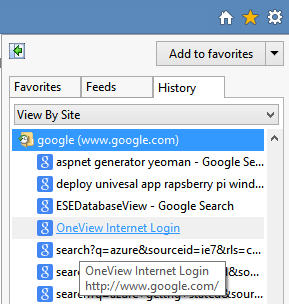
CSI: My Computer - Why does OneView Internet Login show up on all my computers? What is it and why won't it go away?
A year ago or so I stayed at a Hyatt Hotel. Hotels like the Hyatt often use "Captive Portals" when getting you on their internet. A captive portal "captures" your browser's traffic so no matter what site you asked for you'll get their login screen. So you get on their wi-fi, you type googlebing and they redirect you to GlobalSuite.net or whatever to sign up. Only then does your traffic go through.
If you visit a hotel like this and hit it with IE for the first time with a fresh cache (nothing in your history or you've recently cleared your history) the Title that gets saved in the browser database will be the URL of the site you asked for but the title of the Hotel's Captive Portal. Weird? Just wait.
I noticed that my laptop would flash OneView Internet in the title (see the animated gif above) when opening my home page for the first time. Every once in a while I'd go looking for it, search the registry, do a hard-drive-wide grep or findstr but then I'd give up.
Later, though, my desktop at home started showing OneView Internet Login in the title bar on startup. To be clear, that's my desktop computer that hasn't left my house.
Roaming, my friends. All browsers roam things now. They roam passwords, history, bunches of stuff. This record, this cache, this tab, this something was getting roamed to all 5 of my machines. Now every time I open a browser on any machine I own I get a little gentle reminder of how hotel wi-fi sucks and how the GlobalSuite OneView Internet Login Captive Portal is sending a 301 or lousy headers or something dumb. Next time I stay there I'll do a Fiddler trace and prove it. Until then I wanted to find out where this was being stored on my hard drive.
Where is IE History stored? It's stored in a database using a technique called Extensible Storage Engine or ESE. In fact, Windows has shipped this database tech for over 13 years. You can even use it in your apps as a free and fast local database, but no one knows it exists. Over at NirSoft there are a host of wonderful utilities (they are saints, truly, give them money) and one of them is the ESEDatabaseView.
Run ESEDatabaseView and go File | Open IE10 Locked Database (even though you may be using IE11) and you'll be into the depths.

In a tabled called Container one I found a bunch of history entries:
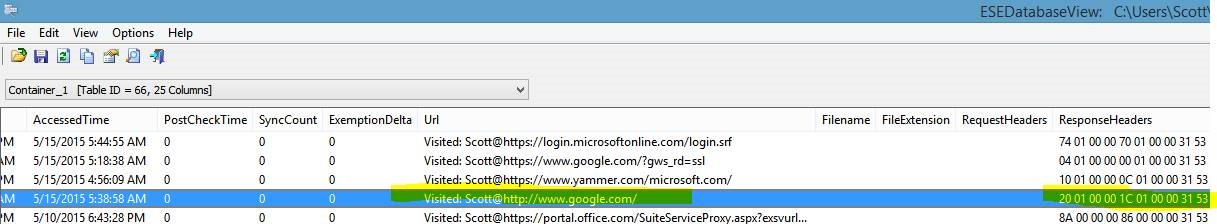
There's my first tab, my home page, but I didn't find "OneView Internet Login" or even the word OneView. I searched the while database, every table.
I was stuck here for a while.
Then I noticed way off to the right (like I literally had to scroll off to the right) there was column called ResponseHeaders with a bunch of HEX.
20 01 00 00 1C 01 00 00 31 53 50 53 A1 14 02 00 00 00 00 00 C0 00 00 00 00 00 00 46
11 00 00 00 17 00 00 00 00 13 00 00 00 00 00 00 00 41 00 00 00 10 00 00 00 00 1F 00
00 00 17 00 00 00 4F 00 6E 00 65 00 56 00 69 00 65 00 77 00 20 00 49 00 6E 00 74 00
65 00 72 00 6E 00 65 00 74 00 20 00 4C 00 6F 00 67 00 69 00 6E 00 00 00 00 00 15 00
00 00 18 00 00 00 00 40 00 00 00 40 E8 3E C4 96 8E D0 01 11 00 00 00 0D 00 00 00 00
13 00 00 00 00 00 00 00 11 00 00 00 09 00 00 00 00 13 00 00 00 00 00 00 00 11 00 00
00 22 00 00 00 00 13 00 00 00 00 00 00 00 11 00 00 00 06 00 00 00 00 13 00 00 00 0A
00 00 00 55 00 00 00 15 00 00 00 00 1F 00 00 00 22 00 00 00 68 00 74 00 74 00 70 00
3A 00 2F 00 2F 00 77 00 77 00 77 00 2E 00 67 00 6F 00 6F 00 67 00 6C 00 65 00 2E 00
63 00 6F 00 6D 00 2F 00 66 00 61 00 76 00 69 00 63 00 6F 00 6E 00 2E 00 69 00 63 00
6F 00 00 00 00 00 00 00 00 00 00 00 DC 00 00 00 D8 00 00 00 31 53 50 53 A1 14 02 00
00 00 00 00 C0 00 00 00 00 00 00 46 11 00 00 00 20 00 00 00 00 03 00 00 00 00 00 00
00 11 00 00 00 14 00 00 00 00 03 00 00 00 01 00 00 00 15 00 00 00 28 00 00 00 00 40
00 00 00 70 0D 51 33 D8 6C D0 01 11 00 00 00 21 00 00 00 00 13 00 00 00 00 00 00 00
3D 00 00 00 1D 00 00 00 00 42 00 00 00 1E 00 00 00 70 00 72 00 6F 00 70 00 34 00 32
00 39 00 34 00 39 00 36 00 37 00 32 00 39 00 35 00 00 00 00 00 08 00 00 00 EB 03 00
00 00 00 00 00 15 00 00 00 1E 00 00 00 00 40 00 00 00 3C DC B8 DF 12 6D D0 01 11 00
00 00 1C 00 00 00 00 03 00 00 00 00 00 00 00 11 00 00 00 27 00 00 00 00 13 00 00 00
01 00 00 00 00 00 00 00 00 00 00 00
First thing I noticed (I assume you do also) is all the zeros. They are mostly not used as if this is UTF16. But I really look for HEX that I know. That means CR, LF, and Space, so 0D, 0A, and 20.
See that there?
4F 00 6E 00 65 00 56 00 69 00 65 00 77 00 20 00 49 00 6E 00 74 00 65 00 72 00 6E 00
65 00 74 00 20 00 4C 00 6F 00 67 00 69 00 6E 00 00 00 00 00 15 00 00 00 18
That's One View Internet Login. I converted from Hex to ASCII/UTF16. There's lots of online Hex to String Convertors where you can just paste this into a text box. I can also put the string above into a PowerShell string and convert it like this:
$HEXDATA.Split(“ “) | FOREACH {WRITE-HOST –object ( [CHAR][BYTE]([CONVERT]::toint16($_,16))) –nonewline }There it is, OneView Internet Login. The title of the portal was cached along with the original URL (google.com) and the location to the favicon. When IE hits the page it shows what it has and then corrects it as soon as it gets the current title.
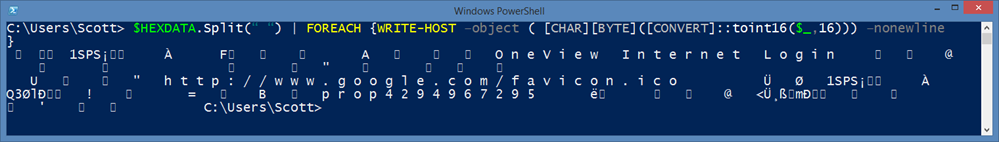
What's not clear to me is why this never expired. This title sat around for a year, at least. Maybe an IE engineer will read this and answer in the comments. If they do I will update the post with their answer.
The Good News is that if you delete the history record manually as seen at the very top of this post, that delete will roam and automatically fix this issue on all your machines (to be clear, all those that are logged in with the same Microsoft Account and roaming your browser data.
Remember, Dear Reader, the Internet (and your computer and its operating system) is not a black box. Look inside.
Sponsor: Big thanks to the folks over at Grape City for sponsoring the feed this week. GrapeCity provides amazing development tools to enhance and extend application functionality. Whether it is .NET, HTML5/JavaScript, Reporting or Spreadsheets, they’ve got you covered. Download your free trial of ComponentOne Studio, ActiveReports, Spread and Wijmo.
© 2015 Scott Hanselman. All rights reserved.




