Ya, I'm not a fan of the name Windows 10 "Anniversary Edition" but it has been a year since Windows 10 came out. It's my daily driver and it gets better every month. This year it's gonna get better (like Windows 10.1 better if you ask me) with an update that's coming August 2nd!
In that update (or in the Windows 10 Insider Builds you can get if you're a techie or adventurous) you're going to get a lot of nice polish AND the ability to optionally run Linux (ELF) Binaries on Windows 10 at the command line. The feature is the Linux Subsystem for Windows or "Bash on Windows" or sometimes "Ubuntu on Windows." Call it what you like, they're real, and they're spectacular.
We first saw Bash on Windows 10 in march of this year at the BUILD conference.
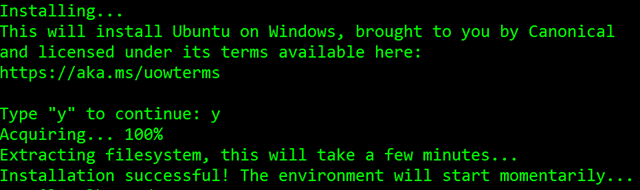
Developers can run all their Linux user-mode developer tools like Redis or even TensorFlow (without GPU support).
I went and recorded a 30 min video screenscast showing what you need to do to enable and some cool stuff that just scratches the surface of this new feature. Personally, I love that I can develop with Rails on Windows and it actually works and isn't a second class citizen.
I hope you enjoy this video! Also check out (and share) my other Windows 10 videos or my Windows 10 playlist at http://hanselman.com/windows10.
Sponsor: Build servers are great at compiling code and running tests, but not so great at deployment. When you find yourself knee-deep in custom scripts trying to make your build server do something it wasn't meant to, give Octopus Deploy a try.
© 2016 Scott Hanselman. All rights reserved.




