My buddy Damian and I both recently bought the Lenovo X1 Carbon Touch. It's got Intel SpeedStep technology so it changes the CPU speed dynamically based on load. These two laptops of ours are identical. However, here's Damian's Task Manager when mostly idle.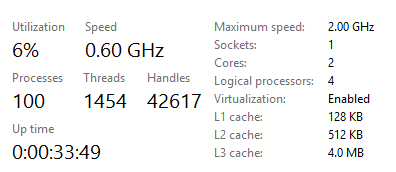
Here's mine.
_3.png)
What the heck is going on? His CPU is reporting 0.60 GHz of a potential speed of 2GHz, indicating that the chip has chilled out. Mine is reporting "full speed ahead!" at a speed that it doesn't even support, 2.49GHz!
We went around and around on this for a while until we realized that I had turned on Hyper-V Virtualization for Windows Phone Development and my Ubuntu VM. He hadn't.
We installed CPU-Z, a low level and very smart CPU utility and got the truth. In fact, both machines are stepping down, but my Kernel is running within the Hypervisor and it's CPU speed is being reported incorrectly to Task Manager. Task Manager is showing the MAX speed, and not the real (Hyper-V virtualized) speed.
NOTE: CPU-Z is lovely but the Download.com wrapper that they put around it is evil spyware and you need to really pay attention when you install or you'll end up installing a bunch of toolbars. Be warned.
I hope this helps someone! It wasted 30 minutes of my life.
© 2013 Scott Hanselman. All rights reserved.






