
If you can hear well, you may have never thought about Closed Captioning or Subtitles. Perhaps you've used it once or twice to catch a missed word in a movie, or perhaps you've only read subtitles in foreign movies. But if you're one of the nearly 10M hard of hearing folks in the US or one of as many (estimates vary widely) 70M profoundly deaf people in the world, it's not the subtitles you're concerned with...it's the lack of subtitles.
Automatic transcriptions are a start, but they are about as useful as automatic translation services. If you speak more than one language you'll agree that computer translation just isn't quite here yet. It's awesome that YouTube can attempt to auto-transcript English and it's an amazing piece of tech, but the results are sometimes ridiculous for any video content that isn't a news reader. Ultimately, today, automatic transcriptions are NOT a good answer.
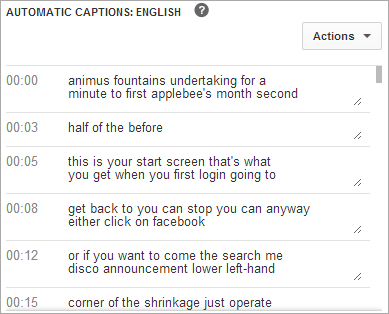 Here's an example of some automatic captions from my 3 minute Windows 8 video:
Here's an example of some automatic captions from my 3 minute Windows 8 video:
Hanselminutes, my "fresh air for developers" podcast has long had transcripts available. Our transcription has been championed by Carl Franklin, my producer, and it IS appreciated. When a show is missed or we lag behind, people notice. You can head to our archives page, and the search supports a live-filter with an * as I've marked all transcript shows with an asterisk.
Transcripts aren't just for the hard of hearing, they are also great for folks who are learning English or people who would rather learn by reading than by listening. Not everyone has an hour to listen to a show, but they can check out the transcripts and decide if they want to bother. It also helps for SEO by allowing keywords in your podcast or video to be picked up by Google, Bing and other search engines. Often people at work want to watch a YouTube video without the volume on.
Hiring a Transcription Service
Transcribing isn't as easy as you'd think. People talk WAY faster than the average typist. Feel feel to try transcribing the news or a podcast yourself. You'll quickly find that it's hard damn work. The service that I use the most,with success, has been Rev.com. They used to be called FoxTranscribe and changed their name.
Ordering is easy, you can upload files or just paste in URLs. I recently had them transcribe my Productivity Talk by just giving them the Vimeo link.
Recently Rev transcribed both of my Windows 8 videos! Having good closed captioning is super important with YouTube videos, and people who are looking for subtitles are REALLY happy when they find good ones.
You can turn on Closed Captioning for YouTube videos as a permanent setting as well.
- Go to your Account Settings page
- Select Playback from the left-hand menu
- Check or uncheck Always show captions
(Check Show automatic captions by speech recognition (when available) to enable automatic captions for videos that don't already have captions provided)
YouTube lets you add captions in a few ways.
Upload a Caption File and Auto-Sync
This is the easiest thing to do because it doesn't include time stamps. YouTube knows what video you're trying to caption so it can make educated guesses as to what words line up where. Time moves forward, so the guesses are usually VERY good if your transcript is a good one. That's what Rev.com provided me.
Here's the first section of what Rev.com gave me for the 25 minute Windows 8 Video:
Scott>> Hi. I'm Scott Hanselman. This is the Missing Windows 8 Instructional Video. I've got another video where I show you basically everything I'm going to show you in this video, except I do it in only four minutes. That might be great for techies or people who are kind of advanced. But for the rest of us, it's pretty intense and it looks a little frantic. I thought it would take some time to go through a number of things within Windows 8, like “What changed?”, “Who moved my cheese?”
See the double >> mark? That's where you indicate who is talking. And that's it! It's worked great and I'm thrilled with the result.
Upload a Caption File with Timestamps
If your video has fast cuts, lots of speakers or needs more precision, you'll want to make a a formal caption file in one of a variety of formats. A .srt file is what I see the most, but there's a number of options.
Here's a .srt example from Google:
1
00:00:00,599 --> 00:00:04,160
>> ALICE: Hi, my name is Alice Miller and this is John Brown
2
00:00:04,160 --> 00:00:06,770
>> JOHN: and we're the owners of Miller Bakery.
These files should be created by a captioning software package, in my opinion.
Regardless of how you create it, once the file is uploaded to YouTube, it works just as it should and can be turned on and off by the user.
Crowd Sourcing Transcripts
You may also be able to Crowd Source your transcripts. That's what I'm trying with This Developer's Life, the other podcast that I do with Rob Conery.
Yes, we are working on the next episode. I promise. The theme is "Space" by the way. Coming soon.
Since we have a primarily technical developer audience, I chose to use GitHub to manage things. It's very open, collaborative and clean...for a programmer. We're using Mark Down files and I hope to generate HTML and link to them directly from the This Developer's Life site. You're more than welcome to get involved and help out. There are still transcripts that need help! Check out https://github.com/shanselman/ThisDevelopersLife-Transcripts
We've just received the complete transcript from the TDL episode where my wife and I talk about our Cancer Year. That one is currently here and the actual episode is still on the TDL site.
We used a more casual layout, but I think the result will be easy to read.
Scott: What happened yesterday, dear?
Mo: Yesterday, I was told that I have cervical cancer.
S: That sucks.
M: Yeah. That REALLY sucks. [Silence] Yeah. It does. It does. Yeah.
S: We spent most of yesterday surprisingly not crying and wailing or gnashing our teeth... but rather with quite a bit of black humor. Wouldn't you say?
M: [Laughing] Yeah, I would. I would say that. But I think what is still true is that it’s a pretty heavy thing to hear. What was particularly frustrating in our case was how we found out about it. It was just not the way that one should ever find out that you have cancer. I don’t care what kind that it is.
S: It was definitely, as I like to say, sub-optimal.
M: Sub-optimal is a very delicate way of putting it. Yes, it was sub-optimal.
I REALLY appreciate all the love that the community has given Rob and I on This Developer's Life. It's a labor of love, it takes hours and hours to make an episode and I hope you know that we are still having fun making it. We thank YOU for helping with the captions! As they get closer to being done, I'll update the site and make them easier to find.
Collaborative Subtitling Systems
There is a great online community and series of tools called Amara that is explicitly for enabling captions for media. You can order transcription services outright, but you can also crowdsource your captions directly from the tool. If you're using YouTube you can give them access to your account via OAuth and they'll update your video's captions automatically. You can volunteer and transcript videos yourself and be a part of the crowd and make someone's video more accessible!
There are also some startups in the space like EnhanceCast and 3PlayMedia that you should also take a look at.
Regardless of what you choose, I really encourage you to consider captioning your content. We're working on doing this for ASP.NET videos now as well.
If you appreciate closed captioning and subtitles, please sound off in the comments!
Sponsor: Big thanks to RedGate for sponsoring the feed this week! Check out Deployment Manager– app deployment without the stress. Deploy .NET code & SQL Server databases in one simple processfrom a web-based UI. Works with local, remote and cloud servers. Try it free.
© 2013 Scott Hanselman. All rights reserved.




