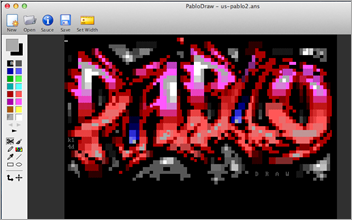Today, we released a new Windows 10 Preview Build of the SDK to be used in conjunction with Windows 10 Insider Preview (Build 17115 or greater). The Preview SDK Build 17115 contains bug fixes and under development changes to the API surface area.
The Preview SDK can be downloaded from developer section on Windows Insider.
For feedback and updates to the known issues, please see the developer forum. For new developer feature requests, head over to our Windows Platform UserVoice.
Things to note:
- This build works in conjunction with previously released SDKs and Visual Studio 2017. You can install this SDK and still also continue to submit your apps that target Windows 10 Creators build or earlier to the store.
- The Windows SDK will now formally only be supported by Visual Studio 2017 and greater. You can download the Visual Studio 2017 here.
Known Issues
What’s New:
- C++/WinRT Now Available: The C++/WinRT headers and cppwinrt compiler (cppwinrt.exe) are now included in the Windows SDK. The compiler comes in handy if you need to consume a third-party WinRT component or if you need to author your own WinRT components with C++/WinRT. The easiest way to get working with it after installing the Windows Insider Preview SDK is to start the Visual Studio Developer Command Prompt and run the compiler in that environment. Authoring support is currently experimental and subject to change. Stay tuned as we will publish more detailed instructions on how to use the compiler in the coming week. The ModernCPP blog has a deeper dive into the CppWinRT compiler. Please give us feedback by creating an issue at: https://github.com/microsoft/cppwinrt.
Breaking Changes
As a part of the “modernizing IDL” effort, several new keywords are added to the midlrt tool. These new keywords will cause build breaks if they are encountered in IDL files.
The new keywords are:
- event
- set
- get
- partial
- unsealed
- overridable
- protected
- importwinmd
If any of these keywords is used as an identifier, it will generate a build failure indicating a syntax error.
The error will be similar to:
1 >d:ossrconecorecomcombaseunittestastatestserverstestserver6idlremreleasetest.idl(12) : error MIDL2025 : [msg]syntax error [context]: expecting a declarator or * near “)”
To fix this, modify the identifier in error to an “@” prefix in front of the identifier. That will cause MIDL to treat the offending element as an identifier instead of a keyword.
API Updates and Additions
When targeting new APIs, consider writing your app to be adaptive in order to run correctly on the widest number of Windows 10 devices. Please see Dynamically detecting features with API contracts (10 by 10) for more information.
The following APIs have been added to the platform since the release of 16299.
namespace Windows.AI.MachineLearning.Preview {
public enum FeatureElementKindPreview
public interface ILearningModelVariableDescriptorPreview
public sealed class ImageVariableDescriptorPreview : ILearningModelVariableDescriptorPreview
public sealed class InferencingOptionsPreview
public sealed class LearningModelBindingPreview : IIterable<IKeyValuePair<string, object>>, IMapView<string, object>
public sealed class LearningModelDescriptionPreview
public enum LearningModelDeviceKindPreview
public sealed class LearningModelEvaluationResultPreview
public enum LearningModelFeatureKindPreview
public sealed class LearningModelPreview
public sealed class LearningModelVariableDescriptorPreview : ILearningModelVariableDescriptorPreview
public struct MachineLearningPreviewContract
public sealed class MapVariableDescriptorPreview : ILearningModelVariableDescriptorPreview
public sealed class SequenceVariableDescriptorPreview : ILearningModelVariableDescriptorPreview
public sealed class TensorVariableDescriptorPreview : ILearningModelVariableDescriptorPreview
}
namespace Windows.ApplicationModel {
public enum AddResourcePackageOptions : uint
public sealed class AppInstance
public sealed class PackageCatalog {
IAsyncOperationWithProgress<PackageCatalogAddResourcePackageResult, PackageInstallProgress> AddResourcePackageAsync(string resourcePackageFamilyName, string resourceID, AddResourcePackageOptions options);
IAsyncOperation<PackageCatalogRemoveResourcePackagesResult> RemoveResourcePackagesAsync(IIterable<Package> resourcePackages);
}
public sealed class PackageCatalogAddResourcePackageResult
public sealed class PackageCatalogRemoveResourcePackagesResult
public struct PackageInstallProgress
public enum StartupTaskState {
EnabledByPolicy = 4,
}
}
namespace Windows.ApplicationModel.Activation {
public enum ActivationKind {
BarcodeScannerProvider = 1022,
}
public sealed class BarcodeScannerPreviewActivatedEventArgs : IActivatedEventArgs, IActivatedEventArgsWithUser, IBarcodeScannerPreviewActivatedEventArgs
public interface IBarcodeScannerPreviewActivatedEventArgs : IActivatedEventArgs
}
namespace Windows.ApplicationModel.Background {
public enum BackgroundAccessRequestKind
public static class BackgroundExecutionManager {
public static IAsyncOperation<bool> RequestAccessKindAsync(BackgroundAccessRequestKind requestedAccess, string reason);
}
public sealed class CustomSystemEventTrigger : IBackgroundTrigger
public enum CustomSystemEventTriggerRecurrence
public sealed class MobileBroadbandPcoDataChangeTrigger : IBackgroundTrigger
public sealed class NetworkOperatorDataUsageTrigger : IBackgroundTrigger
public sealed class StorageLibraryChangeTrackerTrigger : IBackgroundTrigger
public sealed class TetheringEntitlementCheckTrigger : IBackgroundTrigger
}
namespace Windows.ApplicationModel.Calls {
public enum PhoneCallMedia {
AudioAndRealTimeText = 2,
}
public sealed class VoipCallCoordinator {
VoipPhoneCall RequestNewAppInitiatedCall(string context, string contactName, string contactNumber, string serviceName, VoipPhoneCallMedia media);
VoipPhoneCall RequestNewIncomingCall(string context, string contactName, string contactNumber, Uri contactImage, string serviceName, Uri brandingImage, string callDetails, Uri ringtone, VoipPhoneCallMedia media, TimeSpan ringTimeout, string contactRemoteId);
}
public sealed class VoipPhoneCall {
void NotifyCallAccepted(VoipPhoneCallMedia media);
}
}
namespace Windows.ApplicationModel.Core {
public sealed class AppListEntry {
IAsyncOperation<bool> LaunchForUserAsync(User user);
}
}
namespace Windows.ApplicationModel.DataTransfer {
public sealed class DataPackagePropertySet : IIterable<IKeyValuePair<string, object>>, IMap<string, object> {
string ContentSourceUserActivityJson { get; set; }
}
public sealed class DataPackagePropertySetView : IIterable<IKeyValuePair<string, object>>, IMapView<string, object> {
string ContentSourceUserActivityJson { get; }
}
public static class StandardDataFormats {
public static string UserActivityJsonArray { get; }
}
}
namespace Windows.ApplicationModel.Store.Preview {
public enum StoreSystemFeature {
ArchitectureArm64 = 34,
}
}
namespace Windows.ApplicationModel.Store.Preview.InstallControl {
public sealed class AppInstallItem {
bool LaunchAfterInstall { get; set; }
}
public sealed class AppInstallManager {
IAsyncOperation<bool> GetIsPackageIdentityAllowedToInstallAsync(string correlationVector, string packageIdentityName, string publisherCertificateName);
IAsyncOperation<bool> GetIsPackageIdentityAllowedToInstallForUserAsync(User user, string correlationVector, string packageIdentityName, string publisherCertificateName);
IAsyncOperation<IVectorView<AppInstallItem>> SearchForAllUpdatesAsync(string correlationVector, string clientId, AppUpdateOptions updateOptions);
IAsyncOperation<IVectorView<AppInstallItem>> SearchForAllUpdatesForUserAsync(User user, string correlationVector, string clientId, AppUpdateOptions updateOptions);
IAsyncOperation<AppInstallItem> SearchForUpdatesAsync(string productId, string skuId, string correlationVector, string clientId, AppUpdateOptions updateOptions);
IAsyncOperation<AppInstallItem> SearchForUpdatesForUserAsync(User user, string productId, string skuId, string correlationVector, string clientId, AppUpdateOptions updateOptions);
IAsyncOperation<IVectorView<AppInstallItem>> StartProductInstallAsync(string productId, string flightId, string clientId, string correlationVector, AppInstallOptions installOptions);
IAsyncOperation<IVectorView<AppInstallItem>> StartProductInstallForUserAsync(User user, string productId, string flightId, string clientId, string correlationVector, AppInstallOptions installOptions);
}
public sealed class AppInstallOptions
public sealed class AppInstallStatus {
bool IsStaged { get; }
}
public sealed class AppUpdateOptions
}
namespace Windows.ApplicationModel.UserActivities {
public sealed class UserActivity {
public UserActivity(string activityId);
string ToJson();
public static string ToJsonArray(IIterable<UserActivity> activities);
public static UserActivity TryParseFromJson(string json);
public static IVector<UserActivity> TryParseFromJsonArray(string json);
}
public sealed class UserActivityChannel {
public static void DisableAutoSessionCreation();
IAsyncOperation<IVector<UserActivitySessionHistoryItem>> GetRecentUserActivitiesAsync(int maxUniqueActivities);
IAsyncOperation<IVector<UserActivitySessionHistoryItem>> GetSessionHistoryItemsForUserActivityAsync(string activityId, DateTime startTime);
public static UserActivityChannel TryGetForWebAccount(WebAccount account);
}
public sealed class UserActivityRequest
public sealed class UserActivityRequestedEventArgs
public sealed class UserActivityRequestManager
public sealed class UserActivitySessionHistoryItem
public sealed class UserActivityVisualElements {
string AttributionDisplayText { get; set; }
}
}
namespace Windows.Devices.Bluetooth {
public sealed class BluetoothAdapter {
bool AreClassicSecureConnectionsSupported { get; }
bool AreLowEnergySecureConnectionsSupported { get; }
}
public sealed class BluetoothDevice : IClosable {
bool WasSecureConnectionUsedForPairing { get; }
}
public sealed class BluetoothLEDevice : IClosable {
bool WasSecureConnectionUsedForPairing { get; }
}
}
namespace Windows.Devices.Display {
public sealed class DisplayMonitor
public enum DisplayMonitorConnectionKind
public enum DisplayMonitorDescriptorKind
public enum DisplayMonitorPhysicalConnectorKind
public enum DisplayMonitorUsageKind
}
namespace Windows.Devices.Input.Preview {
public enum GazeDeviceConfigurationStatePreview
public sealed class GazeDevicePreview
public sealed class GazeDeviceWatcherAddedPreviewEventArgs
public sealed class GazeDeviceWatcherPreview
public sealed class GazeDeviceWatcherRemovedPreviewEventArgs
public sealed class GazeDeviceWatcherUpdatedPreviewEventArgs
public sealed class GazeEnteredPreviewEventArgs
public sealed class GazeExitedPreviewEventArgs
public sealed class GazeInputSourcePreview
public sealed class GazeMovedPreviewEventArgs
public sealed class GazePointPreview
}
namespace Windows.Devices.PointOfService {
public sealed class BarcodeScannerReport {
public BarcodeScannerReport(uint scanDataType, IBuffer scanData, IBuffer scanDataLabel);
}
public sealed class ClaimedBarcodeScanner : IClosable {
bool IsVideoPreviewShownOnEnable { get; set; }
void HideVideoPreview();
IAsyncOperation<bool> ShowVideoPreviewAsync();
}
public sealed class UnifiedPosErrorData {
public UnifiedPosErrorData(string message, UnifiedPosErrorSeverity severity, UnifiedPosErrorReason reason, uint extendedReason);
}
}
namespace Windows.Devices.PointOfService.Provider {
public sealed class BarcodeScannerDisableScannerRequest
public sealed class BarcodeScannerDisableScannerRequestEventArgs
public sealed class BarcodeScannerEnableScannerRequest
public sealed class BarcodeScannerEnableScannerRequestEventArgs
public sealed class BarcodeScannerGetSymbologyAttributesRequest
public sealed class BarcodeScannerGetSymbologyAttributesRequestEventArgs
public sealed class BarcodeScannerHideVideoPreviewRequest
public sealed class BarcodeScannerHideVideoPreviewRequestEventArgs
public sealed class BarcodeScannerProviderConnection : IClosable
public sealed class BarcodeScannerProviderTriggerDetails
public sealed class BarcodeScannerSetActiveSymbologiesRequest
public sealed class BarcodeScannerSetActiveSymbologiesRequestEventArgs
public sealed class BarcodeScannerSetSymbologyAttributesRequest
public sealed class BarcodeScannerSetSymbologyAttributesRequestEventArgs
public sealed class BarcodeScannerStartSoftwareTriggerRequest
public sealed class BarcodeScannerStartSoftwareTriggerRequestEventArgs
public sealed class BarcodeScannerStopSoftwareTriggerRequest
public sealed class BarcodeScannerStopSoftwareTriggerRequestEventArgs
public enum BarcodeScannerTriggerState
public sealed class BarcodeSymbologyAttributesBuilder
}
namespace Windows.Foundation.Numerics {
public struct Rational
}
namespace Windows.Globalization {
public static class ApplicationLanguages {
public static IVectorView<string> GetLanguagesForUser(User user);
}
public sealed class Language {
LanguageLayoutDirection LayoutDirection { get; }
}
public enum LanguageLayoutDirection
}
namespace Windows.Graphics {
public struct DisplayAdapterId
public interface IGeometrySource2D
}
namespace Windows.Graphics.Capture {
public sealed class Direct3D11CaptureFrame : IClosable
public sealed class Direct3D11CaptureFramePool : IClosable
public sealed class GraphicsCaptureItem
public sealed class GraphicsCapturePicker
public sealed class GraphicsCaptureSession : IClosable
}
namespace Windows.Graphics.DirectX {
public enum DirectXColorSpace
}
namespace Windows.Graphics.Display {
public sealed class AdvancedColorInfo
public enum AdvancedColorKind
public sealed class BrightnessOverrideSettings
public sealed class ColorOverrideSettings
public enum DisplayBrightnessOverrideScenario
public enum DisplayColorOverrideScenario
public sealed class DisplayEnhancementOverride
public sealed class DisplayEnhancementOverrideCapabilities
public sealed class DisplayEnhancementOverrideCapabilitiesChangedEventArgs
public sealed class DisplayInformation {
event TypedEventHandler<DisplayInformation, object> AdvancedColorInfoChanged;
AdvancedColorInfo GetAdvancedColorInfo();
}
public enum HdrMetadataFormat
public struct NitRange
}
namespace Windows.Graphics.Holographic {
public sealed class HolographicCamera {
bool CanOverrideViewport { get; }
}
public sealed class HolographicCameraPose {
void OverrideProjectionTransform(HolographicStereoTransform projectionTransform);
void OverrideViewport(Rect leftViewport, Rect rightViewport);
void OverrideViewTransform(SpatialCoordinateSystem coordinateSystem, HolographicStereoTransform coordinateSystemToViewTransform);
}
public sealed class HolographicFramePresentationMonitor : IClosable
public sealed class HolographicFramePresentationReport
public sealed class HolographicSpace {
HolographicSpaceUserPresence UserPresence { get; }
event TypedEventHandler<HolographicSpace, object> UserPresenceChanged;
HolographicFramePresentationMonitor CreateFramePresentationMonitor(uint maxQueuedReports);
void WaitForNextFrameReady();
void WaitForNextFrameReadyWithHeadStart(TimeSpan requestedHeadStartDuration);
}
public enum HolographicSpaceUserPresence
}
namespace Windows.Graphics.Imaging {
public enum BitmapPixelFormat {
P010 = 104,
}
}
namespace Windows.Graphics.Printing {
public sealed class PrintPageRange
public sealed class PrintPageRangeOptions
public sealed class PrintTaskOptions : IPrintTaskOptionsCore, IPrintTaskOptionsCoreProperties, IPrintTaskOptionsCoreUIConfiguration {
IVector<PrintPageRange> CustomPageRanges { get; }
PrintPageRangeOptions PageRangeOptions { get; }
}
public static class StandardPrintTaskOptions {
public static string CustomPageRanges { get; }
}
}
namespace Windows.Graphics.Printing.OptionDetails {
public sealed class PrintBindingOptionDetails : IPrintItemListOptionDetails, IPrintOptionDetails {
string Description { get; set; }
string WarningText { get; set; }
}
public sealed class PrintBorderingOptionDetails : IPrintItemListOptionDetails, IPrintOptionDetails {
string Description { get; set; }
string WarningText { get; set; }
}
public sealed class PrintCollationOptionDetails : IPrintItemListOptionDetails, IPrintOptionDetails {
string Description { get; set; }
string WarningText { get; set; }
}
public sealed class PrintColorModeOptionDetails : IPrintItemListOptionDetails, IPrintOptionDetails {
string Description { get; set; }
string WarningText { get; set; }
}
public sealed class PrintCopiesOptionDetails : IPrintNumberOptionDetails, IPrintOptionDetails {
string Description { get; set; }
string WarningText { get; set; }
}
public sealed class PrintCustomItemListOptionDetails : IPrintCustomOptionDetails, IPrintItemListOptionDetails, IPrintOptionDetails {
string Description { get; set; }
string WarningText { get; set; }
void AddItem(string itemId, string displayName, string description, IRandomAccessStreamWithContentType icon);
}
public sealed class PrintCustomTextOptionDetails : IPrintCustomOptionDetails, IPrintOptionDetails {
string Description { get; set; }
string WarningText { get; set; }
}
public sealed class PrintCustomToggleOptionDetails : IPrintCustomOptionDetails, IPrintOptionDetails
public sealed class PrintDuplexOptionDetails : IPrintItemListOptionDetails, IPrintOptionDetails {
string Description { get; set; }
string WarningText { get; set; }
}
public sealed class PrintHolePunchOptionDetails : IPrintItemListOptionDetails, IPrintOptionDetails {
string Description { get; set; }
string WarningText { get; set; }
}
public sealed class PrintMediaSizeOptionDetails : IPrintItemListOptionDetails, IPrintOptionDetails {
string Description { get; set; }
string WarningText { get; set; }
}
public sealed class PrintMediaTypeOptionDetails : IPrintItemListOptionDetails, IPrintOptionDetails {
string Description { get; set; }
string WarningText { get; set; }
}
public enum PrintOptionType {
Toggle = 4,
}
public sealed class PrintOrientationOptionDetails : IPrintItemListOptionDetails, IPrintOptionDetails {
string Description { get; set; }
string WarningText { get; set; }
}
public sealed class PrintPageRangeOptionDetails : IPrintOptionDetails
public sealed class PrintQualityOptionDetails : IPrintItemListOptionDetails, IPrintOptionDetails {
string Description { get; set; }
string WarningText { get; set; }
}
public sealed class PrintStapleOptionDetails : IPrintItemListOptionDetails, IPrintOptionDetails {
string Description { get; set; }
string WarningText { get; set; }
}
public sealed class PrintTaskOptionDetails : IPrintTaskOptionsCore, IPrintTaskOptionsCoreUIConfiguration {
PrintCustomToggleOptionDetails CreateToggleOption(string optionId, string displayName);
}
}
namespace Windows.Management.Deployment {
public sealed class PackageManager {
IAsyncOperationWithProgress<DeploymentResult, DeploymentProgress> RequestAddPackageAsync(Uri packageUri, IIterable<Uri> dependencyPackageUris, DeploymentOptions deploymentOptions, PackageVolume targetVolume, IIterable<string> optionalPackageFamilyNames, IIterable<Uri> relatedPackageUris, IIterable<Uri> packageUrisToInstall);
}
}
namespace Windows.Management.Update {
public sealed class PreviewBuildsManager
public sealed class PreviewBuildsState
}
namespace Windows.Media {
public sealed class VideoFrame : IClosable, IMediaFrame {
IAsyncAction CopyToAsync(VideoFrame frame, IReference<BitmapBounds> sourceBounds, IReference<BitmapBounds> destinationBounds);
public static VideoFrame CreateAsDirect3D11SurfaceBacked(DirectXPixelFormat format, int width, int height);
public static VideoFrame CreateAsDirect3D11SurfaceBacked(DirectXPixelFormat format, int width, int height, IDirect3DDevice device);
public static VideoFrame CreateWithDirect3D11Surface(IDirect3DSurface surface);
public static VideoFrame CreateWithSoftwareBitmap(SoftwareBitmap bitmap);
}
}
namespace Windows.Media.Audio {
public sealed class AudioGraph : IClosable {
IAsyncOperation<CreateMediaSourceAudioInputNodeResult> CreateMediaSourceAudioInputNodeAsync(MediaSource mediaSource);
IAsyncOperation<CreateMediaSourceAudioInputNodeResult> CreateMediaSourceAudioInputNodeAsync(MediaSource mediaSource, AudioNodeEmitter emitter);
}
public sealed class AudioGraphSettings {
double MaxPlaybackSpeedFactor { get; set; }
}
public sealed class AudioStateMonitor
public sealed class CreateMediaSourceAudioInputNodeResult
public sealed class MediaSourceAudioInputNode : IAudioInputNode, IAudioInputNode2, IAudioNode, IClosable
public enum MediaSourceAudioInputNodeCreationStatus
}
namespace Windows.Media.Capture {
public sealed class CapturedFrame : IClosable, IContentTypeProvider, IInputStream, IOutputStream, IRandomAccessStream, IRandomAccessStreamWithContentType {
BitmapPropertySet BitmapProperties { get; }
CapturedFrameControlValues ControlValues { get; }
}
public enum KnownVideoProfile {
HdrWithWcgPhoto = 8,
HdrWithWcgVideo = 7,
HighFrameRate = 5,
VariablePhotoSequence = 6,
VideoHdr8 = 9,
}
public sealed class MediaCaptureSettings {
IDirect3DDevice Direct3D11Device { get; }
}
public sealed class MediaCaptureVideoProfile {
IVectorView<MediaFrameSourceInfo> FrameSourceInfos { get; }
IMapView<Guid, object> Properties { get; }
}
public sealed class MediaCaptureVideoProfileMediaDescription {
IMapView<Guid, object> Properties { get; }
string Subtype { get; }
}
}
namespace Windows.Media.Capture.Frames {
public sealed class AudioMediaFrame
public sealed class MediaFrameFormat {
AudioEncodingProperties AudioEncodingProperties { get; }
}
public sealed class MediaFrameReference : IClosable {
AudioMediaFrame AudioMediaFrame { get; }
}
public sealed class MediaFrameSourceController {
AudioDeviceController AudioDeviceController { get; }
}
public sealed class MediaFrameSourceInfo {
string ProfileId { get; }
IVectorView<MediaCaptureVideoProfileMediaDescription> VideoProfileMediaDescription { get; }
}
public enum MediaFrameSourceKind {
Audio = 4,
Image = 5,
}
}
namespace Windows.Media.Core {
public sealed class AudioStreamDescriptor : IMediaStreamDescriptor, IMediaStreamDescriptor2 {
AudioStreamDescriptor Copy();
}
public sealed class MediaBindingEventArgs {
void SetDownloadOperation(DownloadOperation downloadOperation);
}
public sealed class MediaSource : IClosable, IMediaPlaybackSource {
DownloadOperation DownloadOperation { get; }
public static MediaSource CreateFromDownloadOperation(DownloadOperation downloadOperation);
}
public sealed class TimedMetadataStreamDescriptor : IMediaStreamDescriptor, IMediaStreamDescriptor2
public sealed class VideoStreamDescriptor : IMediaStreamDescriptor, IMediaStreamDescriptor2 {
VideoStreamDescriptor Copy();
}
}
namespace Windows.Media.Devices {
public sealed class VideoDeviceController : IMediaDeviceController {
VideoTemporalDenoisingControl VideoTemporalDenoisingControl { get; }
}
public sealed class VideoTemporalDenoisingControl
public enum VideoTemporalDenoisingMode
}
namespace Windows.Media.DialProtocol {
public sealed class DialReceiverApp {
IAsyncOperation<string> GetUniqueDeviceNameAsync();
}
}
namespace Windows.Media.Effects {
public sealed class VideoTransformEffectDefinition : IVideoEffectDefinition {
VideoTransformSphericalProjection SphericalProjection { get; }
}
public sealed class VideoTransformSphericalProjection
}
namespace Windows.Media.MediaProperties {
public sealed class AudioEncodingProperties : IMediaEncodingProperties {
AudioEncodingProperties Copy();
}
public sealed class ContainerEncodingProperties : IMediaEncodingProperties {
ContainerEncodingProperties Copy();
}
public sealed class ImageEncodingProperties : IMediaEncodingProperties {
ImageEncodingProperties Copy();
}
public sealed class MediaEncodingProfile {
IVector<TimedMetadataStreamDescriptor> GetTimedMetadataTracks();
void SetTimedMetadataTracks(IIterable<TimedMetadataStreamDescriptor> value);
}
public static class MediaEncodingSubtypes {
public static string P010 { get; }
}
public enum MediaPixelFormat {
P010 = 2,
}
public sealed class TimedMetadataEncodingProperties : IMediaEncodingProperties
public sealed class VideoEncodingProperties : IMediaEncodingProperties {
VideoEncodingProperties Copy();
}
}
namespace Windows.Media.Playback {
public sealed class MediaPlaybackSession {
MediaRotation PlaybackRotation { get; set; }
MediaPlaybackSessionOutputDegradationPolicyState GetOutputDegradationPolicyState();
}
public sealed class MediaPlaybackSessionOutputDegradationPolicyState
public enum MediaPlaybackSessionVideoConstrictionReason
public sealed class MediaPlayer : IClosable {
AudioStateMonitor AudioStateMonitor { get; }
}
}
namespace Windows.Media.SpeechSynthesis {
public enum SpeechAppendedSilence
public enum SpeechPunctuationSilence
public sealed class SpeechSynthesizerOptions {
SpeechAppendedSilence AppendedSilence { get; set; }
SpeechPunctuationSilence PunctuationSilence { get; set; }
}
}
namespace Windows.Media.Streaming.Adaptive {
public sealed class AdaptiveMediaSourceDiagnosticAvailableEventArgs {
string ResourceContentType { get; }
IReference<TimeSpan> ResourceDuration { get; }
}
public sealed class AdaptiveMediaSourceDownloadCompletedEventArgs {
string ResourceContentType { get; }
IReference<TimeSpan> ResourceDuration { get; }
}
public sealed class AdaptiveMediaSourceDownloadFailedEventArgs {
string ResourceContentType { get; }
IReference<TimeSpan> ResourceDuration { get; }
}
public sealed class AdaptiveMediaSourceDownloadRequestedEventArgs {
string ResourceContentType { get; }
IReference<TimeSpan> ResourceDuration { get; }
}
}
namespace Windows.Networking.BackgroundTransfer {
public sealed class DownloadOperation : IBackgroundTransferOperation, IBackgroundTransferOperationPriority {
void MakeCurrentInTransferGroup();
}
public sealed class UploadOperation : IBackgroundTransferOperation, IBackgroundTransferOperationPriority {
void MakeCurrentInTransferGroup();
}
}
namespace Windows.Networking.Connectivity {
public sealed class CellularApnContext {
string ProfileName { get; set; }
}
public sealed class ConnectionProfileFilter {
IReference<Guid> PurposeGuid { get; set; }
}
public sealed class WwanConnectionProfileDetails {
WwanNetworkIPKind IPKind { get; }
IVectorView<Guid> PurposeGuids { get; }
}
public enum WwanNetworkIPKind
}
namespace Windows.Networking.NetworkOperators {
public sealed class ESim
public sealed class ESimAddedEventArgs
public enum ESimAuthenticationPreference
public sealed class ESimDownloadProfileMetadataResult
public static class ESimManager
public sealed class ESimOperationResult
public enum ESimOperationStatus
public sealed class ESimPolicy
public sealed class ESimProfile
public enum ESimProfileClass
public struct ESimProfileInstallProgress
public sealed class ESimProfileMetadata
public enum ESimProfileMetadataState
public sealed class ESimProfilePolicy
public enum ESimProfileState
public sealed class ESimRemovedEventArgs
public sealed class ESimServiceInfo
public enum ESimState
public sealed class ESimUpdatedEventArgs
public sealed class ESimWatcher
public enum ESimWatcherStatus
public sealed class MobileBroadbandAntennaSar {
public MobileBroadbandAntennaSar(int antennaIndex, int sarBackoffIndex);
}
public sealed class MobileBroadbandModem {
bool IsInEmergencyCallMode { get; }
event TypedEventHandler<MobileBroadbandModem, object> IsInEmergencyCallModeChanged;
IAsyncOperation<MobileBroadbandPco> TryGetPcoAsync();
}
public sealed class MobileBroadbandModemIsolation
public sealed class MobileBroadbandPco
public sealed class MobileBroadbandPcoDataChangeTriggerDetails
public enum NetworkOperatorDataUsageNotificationKind
public sealed class NetworkOperatorDataUsageTriggerDetails
public sealed class TetheringEntitlementCheckTriggerDetails
}
namespace Windows.Networking.Sockets {
public sealed class MessageWebSocket : IClosable, IWebSocket {
IAsyncOperationWithProgress<uint, uint> SendFinalFrameAsync(IBuffer data);
IAsyncOperationWithProgress<uint, uint> SendNonfinalFrameAsync(IBuffer data);
}
public sealed class ServerMessageWebSocket : IClosable
public sealed class ServerMessageWebSocketControl
public sealed class ServerMessageWebSocketInformation
public sealed class ServerStreamWebSocket : IClosable
public sealed class ServerStreamWebSocketInformation
}
namespace Windows.Networking.Vpn {
public sealed class VpnChannel {
object CurrentRequestTransportContext { get; }
void AddAndAssociateTransport(object transport, object context);
ControlChannelTriggerStatus GetSlotTypeForTransportContext(object context);
void ReplaceAndAssociateTransport(object transport, object context);
void StartReconnectingTransport(object transport, object context);
void StartWithTrafficFilter(IIterable<HostName> assignedClientIpv4Addresses, IIterable<HostName> assignedClientIpv6Addresses, VpnInterfaceId vpninterfaceId, VpnRouteAssignment assignedRoutes, VpnDomainNameAssignment assignedNamespace, uint mtuSize, uint maxFrameSize, bool reserved, IIterable<object> transports, VpnTrafficFilterAssignment assignedTrafficFilters);
}
public sealed class VpnPacketBuffer {
object TransportContext { get; set; }
}
}
namespace Windows.Security.Authentication.Identity.Provider {
public enum SecondaryAuthenticationFactorAuthenticationMessage {
CanceledByUser = 22,
CenterHand = 23,
ConnectionRequired = 20,
DeviceUnavailable = 28,
MoveHandCloser = 24,
MoveHandFarther = 25,
PlaceHandAbove = 26,
RecognitionFailed = 27,
TimeLimitExceeded = 21,
}
}
namespace Windows.Security.Authentication.Web.Core {
public sealed class FindAllAccountsResult
public enum FindAllWebAccountsStatus
public static class WebAuthenticationCoreManager {
public static IAsyncOperation<FindAllAccountsResult> FindAllAccountsAsync(WebAccountProvider provider);
public static IAsyncOperation<FindAllAccountsResult> FindAllAccountsAsync(WebAccountProvider provider, string clientId);
public static IAsyncOperation<WebAccountProvider> FindSystemAccountProviderAsync(string webAccountProviderId);
public static IAsyncOperation<WebAccountProvider> FindSystemAccountProviderAsync(string webAccountProviderId, string authority);
public static IAsyncOperation<WebAccountProvider> FindSystemAccountProviderAsync(string webAccountProviderId, string authority, User user);
}
}
namespace Windows.Security.Authentication.Web.Provider {
public sealed class WebProviderTokenRequest {
string ApplicationPackageFamilyName { get; }
string ApplicationProcessName { get; }
IAsyncOperation<bool> CheckApplicationForCapabilityAsync(string capabilityName);
}
}
namespace Windows.Security.Credentials {
public sealed class WebAccountProvider {
bool IsSystemProvider { get; }
}
}
namespace Windows.Services.Maps {
public sealed class MapRouteDrivingOptions {
IReference<DateTime> DepartureTime { get; set; }
}
public sealed class PlaceInfo {
public static PlaceInfo CreateFromAddress(string displayAddress);
public static PlaceInfo CreateFromAddress(string displayAddress, string displayName);
}
}
namespace Windows.Services.Store {
public sealed class StoreCanAcquireLicenseResult
public enum StoreCanLicenseStatus
public sealed class StoreContext {
bool CanSilentlyDownloadStorePackageUpdates { get; }
IAsyncOperation<StoreCanAcquireLicenseResult> CanAcquireStoreLicenseAsync(string productStoreId);
IAsyncOperation<StoreCanAcquireLicenseResult> CanAcquireStoreLicenseForOptionalPackageAsync(Package optionalPackage);
IAsyncOperationWithProgress<StorePackageUpdateResult, StorePackageUpdateStatus> DownloadAndInstallStorePackagesAsync(IIterable<string> storeIds);
IAsyncOperation<IVectorView<StoreQueueItem>> GetAssociatedStoreQueueItemsAsync();
IAsyncOperation<StoreProductQueryResult> GetStoreProductsAsync(IIterable<string> productKinds, IIterable<string> storeIds, StoreProductOptions storeProductOptions);
IAsyncOperation<IVectorView<StoreQueueItem>> GetStoreQueueItemsAsync(IIterable<string> storeIds);
IAsyncOperationWithProgress<StorePackageUpdateResult, StorePackageUpdateStatus> RequestDownloadAndInstallStorePackagesAsync(IIterable<string> storeIds, StorePackageInstallOptions storePackageInstallOptions);
IAsyncOperation<StoreUninstallStorePackageResult> RequestUninstallStorePackageAsync(Package package);
IAsyncOperation<StoreUninstallStorePackageResult> RequestUninstallStorePackageByStoreIdAsync(string storeId);
IAsyncOperationWithProgress<StorePackageUpdateResult, StorePackageUpdateStatus> TrySilentDownloadAndInstallStorePackageUpdatesAsync(IIterable<StorePackageUpdate> storePackageUpdates);
IAsyncOperationWithProgress<StorePackageUpdateResult, StorePackageUpdateStatus> TrySilentDownloadStorePackageUpdatesAsync(IIterable<StorePackageUpdate> storePackageUpdates);
IAsyncOperation<StoreUninstallStorePackageResult> UninstallStorePackageAsync(Package package);
IAsyncOperation<StoreUninstallStorePackageResult> UninstallStorePackageByStoreIdAsync(string storeId);
}
public sealed class StorePackageInstallOptions
public sealed class StorePackageUpdateResult {
IVectorView<StoreQueueItem> StoreQueueItems { get; }
}
public sealed class StoreProductOptions
public sealed class StoreQueueItem
public sealed class StoreQueueItemCompletedEventArgs
public enum StoreQueueItemExtendedState
public enum StoreQueueItemKind
public enum StoreQueueItemState
public sealed class StoreQueueItemStatus
public sealed class StoreUninstallStorePackageResult
public enum StoreUninstallStorePackageStatus
}
namespace Windows.Storage {
public sealed class StorageFolder : IStorageFolder, IStorageFolder2, IStorageFolderQueryOperations, IStorageItem, IStorageItem2, IStorageItemProperties, IStorageItemProperties2, IStorageItemPropertiesWithProvider {
StorageLibraryChangeTracker TryGetChangeTracker();
}
}
namespace Windows.Storage.Provider {
public interface IStorageProviderUriSource
public sealed class StorageProviderGetContentInfoForPathResult
public sealed class StorageProviderGetPathForContentUriResult
public enum StorageProviderUriSourceStatus
}
namespace Windows.Storage.Search {
public sealed class StorageLibraryChangeTrackerTriggerDetails
}
namespace Windows.System {
public sealed class AppActivationResult
public sealed class AppDiagnosticInfo {
IAsyncOperation<AppActivationResult> LaunchAsync();
}
public sealed class AppExecutionStateChangeResult
public sealed class AppResourceGroupInfo {
IAsyncOperation<AppExecutionStateChangeResult> StartResumeAsync();
IAsyncOperation<AppExecutionStateChangeResult> StartSuspendAsync();
IAsyncOperation<AppExecutionStateChangeResult> StartTerminateAsync();
}
public enum AutoUpdateTimeZoneStatus
public static class TimeZoneSettings {
public static IAsyncOperation<AutoUpdateTimeZoneStatus> AutoUpdateTimeZoneAsync(TimeSpan timeout);
}
}
namespace Windows.System.Diagnostics {
public sealed class DiagnosticInvoker {
IAsyncOperationWithProgress<DiagnosticActionResult, DiagnosticActionState> RunDiagnosticActionFromStringAsync(string context);
}
}
namespace Windows.System.Diagnostics.DevicePortal {
public sealed class DevicePortalConnection {
ServerMessageWebSocket GetServerMessageWebSocketForRequest(HttpRequestMessage request);
ServerMessageWebSocket GetServerMessageWebSocketForRequest(HttpRequestMessage request, SocketMessageType messageType, string protocol);
ServerMessageWebSocket GetServerMessageWebSocketForRequest(HttpRequestMessage request, SocketMessageType messageType, string protocol, uint outboundBufferSizeInBytes, uint maxMessageSize, MessageWebSocketReceiveMode receiveMode);
ServerStreamWebSocket GetServerStreamWebSocketForRequest(HttpRequestMessage request);
ServerStreamWebSocket GetServerStreamWebSocketForRequest(HttpRequestMessage request, string protocol, uint outboundBufferSizeInBytes, bool noDelay);
}
public sealed class DevicePortalConnectionRequestReceivedEventArgs {
bool IsWebSocketUpgradeRequest { get; }
IVectorView<string> WebSocketProtocolsRequested { get; }
Deferral GetDeferral();
}
}
namespace Windows.System.Inventory {
public sealed class InstalledDesktopApp : IStringable
}
namespace Windows.System.Profile {
public static class AnalyticsInfo {
public static IAsyncOperation<IMapView<string, string>> GetSystemPropertiesAsync(IIterable<string> attributeNames);
}
}
namespace Windows.System.RemoteSystems {
public sealed class RemoteSystem {
RemoteSystemPlatform Platform { get; }
}
public sealed class RemoteSystemEnumerationCompletedEventArgs
public enum RemoteSystemPlatform
public sealed class RemoteSystemWatcher {
event TypedEventHandler<RemoteSystemWatcher, RemoteSystemEnumerationCompletedEventArgs> EnumerationCompleted;
event TypedEventHandler<RemoteSystemWatcher, RemoteSystemWatcherErrorOccurredEventArgs> ErrorOccurred;
}
public enum RemoteSystemWatcherError
public sealed class RemoteSystemWatcherErrorOccurredEventArgs
}
namespace Windows.System.UserProfile {
public static class GlobalizationPreferences {
public static GlobalizationPreferencesForUser GetForUser(User user);
}
public sealed class GlobalizationPreferencesForUser
}
namespace Windows.UI.ApplicationSettings {
public sealed class AccountsSettingsPane {
public static IAsyncAction ShowAddAccountForUserAsync(User user);
public static IAsyncAction ShowManageAccountsForUserAsync(User user);
}
public sealed class AccountsSettingsPaneCommandsRequestedEventArgs {
User User { get; }
}
}
namespace Windows.UI.Composition {
public sealed class AnimationController : CompositionObject
public enum AnimationControllerProgressBehavior
public sealed class BounceScalarNaturalMotionAnimation : ScalarNaturalMotionAnimation
public sealed class BounceVector2NaturalMotionAnimation : Vector2NaturalMotionAnimation
public sealed class BounceVector3NaturalMotionAnimation : Vector3NaturalMotionAnimation
public sealed class CompositionContainerShape : CompositionShape
public sealed class CompositionEllipseGeometry : CompositionGeometry
public class CompositionGeometry : CompositionObject
public class CompositionLight : CompositionObject {
bool IsEnabled { get; set; }
}
public sealed class CompositionLineGeometry : CompositionGeometry
public class CompositionObject : IClosable {
AnimationController TryGetAnimationController(string propertyName);
}
public sealed class CompositionPath : IGeometrySource2D
public sealed class CompositionPathGeometry : CompositionGeometry
public sealed class CompositionRectangleGeometry : CompositionGeometry
public sealed class CompositionRoundedRectangleGeometry : CompositionGeometry
public class CompositionShape : CompositionObject
public sealed class CompositionShapeCollection : CompositionObject, IIterable<CompositionShape>, IVector<CompositionShape>
public sealed class CompositionSpriteShape : CompositionShape
public enum CompositionStrokeCap
public sealed class CompositionStrokeDashArray : CompositionObject, IIterable<float>, IVector<float>
public enum CompositionStrokeLineJoin
public sealed class CompositionViewBox : CompositionObject
public sealed class Compositor : IClosable {
string Comment { get; set; }
float GlobalPlaybackRate { get; set; }
public static float MaxGlobalPlaybackRate { get; }
public static float MinGlobalPlaybackRate { get; }
BounceScalarNaturalMotionAnimation CreateBounceScalarAnimation();
BounceVector2NaturalMotionAnimation CreateBounceVector2Animation();
BounceVector3NaturalMotionAnimation CreateBounceVector3Animation();
CompositionContainerShape CreateContainerShape();
CompositionEllipseGeometry CreateEllipseGeometry();
CompositionLineGeometry CreateLineGeometry();
CompositionPathGeometry CreatePathGeometry();
CompositionPathGeometry CreatePathGeometry(CompositionPath path);
PathKeyFrameAnimation CreatePathKeyFrameAnimation();
CompositionRectangleGeometry CreateRectangleGeometry();
CompositionRoundedRectangleGeometry CreateRoundedRectangleGeometry();
ShapeVisual CreateShapeVisual();
CompositionSpriteShape CreateSpriteShape();
CompositionSpriteShape CreateSpriteShape(CompositionGeometry geometry);
CompositionViewBox CreateViewBox();
IAsyncAction RequestCommitAsync();
}
public sealed class PathKeyFrameAnimation : KeyFrameAnimation
public sealed class PointLight : CompositionLight {
float MaxAttenuationCutoff { get; set; }
float MinAttenuationCutoff { get; set; }
}
public sealed class ShapeVisual : ContainerVisual
public sealed class SpotLight : CompositionLight {
float MaxAttenuationCutoff { get; set; }
float MinAttenuationCutoff { get; set; }
}
}
namespace Windows.UI.Composition.Core {
public sealed class CompositorController : IClosable
}
namespace Windows.UI.Composition.Desktop {
public sealed class DesktopWindowTarget : CompositionTarget
}
namespace Windows.UI.Composition.Diagnostics {
public sealed class CompositionDebugHeatMaps
public enum CompositionDebugOverdrawContentKinds : uint
public sealed class CompositionDebugSettings
}
namespace Windows.UI.Composition.Interactions {
public enum VisualInteractionSourceRedirectionMode {
CapableTouchpadAndPointerWheel = 3,
PointerWheelOnly = 2,
}
}
namespace Windows.UI.Core {
public enum AppViewBackButtonVisibility {
Disabled = 2,
}
public sealed class CoreComponentInputSource : ICoreInputSourceBase, ICorePointerInputSource, ICorePointerInputSource2 {
DispatcherQueue DispatcherQueue { get; }
}
public sealed class CoreIndependentInputSource : ICoreInputSourceBase, ICorePointerInputSource, ICorePointerInputSource2 {
DispatcherQueue DispatcherQueue { get; }
}
public interface ICorePointerInputSource2 : ICorePointerInputSource
}
namespace Windows.UI.Input.Core {
public sealed class RadialControllerIndependentInputSource {
DispatcherQueue DispatcherQueue { get; }
}
}
namespace Windows.UI.Input.Inking {
public sealed class InkDrawingAttributes {
InkModelerAttributes ModelerAttributes { get; }
}
public sealed class InkInputConfiguration
public sealed class InkModelerAttributes
public sealed class InkPresenter {
InkInputConfiguration InputConfiguration { get; }
}
}
namespace Windows.UI.Input.Spatial {
public sealed class SpatialInteractionController {
BatteryReport TryGetBatteryReport();
}
}
namespace Windows.UI.Notifications {
public sealed class ScheduledToastNotification {
IReference<DateTime> ExpirationTime { get; set; }
}
}
namespace Windows.UI.StartScreen {
public sealed class TileMixedRealityModel {
TileMixedRealityModelActivationBehavior ActivationBehavior { get; set; }
}
public enum TileMixedRealityModelActivationBehavior
}
namespace Windows.UI.Text {
public sealed class ContentLinkInfo
public sealed class RichEditTextRange : ITextRange
public enum TextRangeUnit {
ContentLink = 32,
}
}
namespace Windows.UI.ViewManagement.Core {
public sealed class CoreInputView {
event TypedEventHandler<CoreInputView, object> XYFocusTransferredToPrimaryView;
event TypedEventHandler<CoreInputView, CoreInputViewTransferringXYFocusEventArgs> XYFocusTransferringFromPrimaryView;
bool TryTransferXYFocusToPrimaryView(Rect origin, CoreInputViewXYFocusTransferDirection direction);
}
public sealed class CoreInputViewTransferringXYFocusEventArgs
public enum CoreInputViewXYFocusTransferDirection
}
namespace Windows.UI.WebUI {
public sealed class WebUIBarcodeScannerPreviewActivatedEventArgs : IActivatedEventArgs, IActivatedEventArgsDeferral, IActivatedEventArgsWithUser, IBarcodeScannerPreviewActivatedEventArgs
public sealed class WebUILaunchActivatedEventArgs : IActivatedEventArgs, IActivatedEventArgsDeferral, IActivatedEventArgsWithUser, IApplicationViewActivatedEventArgs, ILaunchActivatedEventArgs, ILaunchActivatedEventArgs2, IPrelaunchActivatedEventArgs {
TileActivatedInfo TileActivatedInfo { get; }
}
}
namespace Windows.UI.Xaml {
public sealed class BringIntoViewOptions {
double HorizontalAlignmentRatio { get; set; }
double HorizontalOffset { get; set; }
double VerticalAlignmentRatio { get; set; }
double VerticalOffset { get; set; }
}
public sealed class BringIntoViewRequestedEventArgs : RoutedEventArgs
public sealed class ElementSoundPlayer {
public static ElementSpatialAudioMode SpatialAudioMode { get; set; }
}
public enum ElementSpatialAudioMode
public enum FocusVisualKind {
Reveal = 2,
}
public class UIElement : DependencyObject {
public static RoutedEvent BringIntoViewRequestedEvent { get; }
public static RoutedEvent ContextRequestedEvent { get; }
KeyboardAcceleratorPlacementMode KeyboardAcceleratorPlacementMode { get; set; }
public static DependencyProperty KeyboardAcceleratorPlacementModeProperty { get; }
DependencyObject KeyboardAcceleratorPlacementTarget { get; set; }
public static DependencyProperty KeyboardAcceleratorPlacementTargetProperty { get; }
DependencyObject KeyTipTarget { get; set; }
public static DependencyProperty KeyTipTargetProperty { get; }
event TypedEventHandler<UIElement, BringIntoViewRequestedEventArgs> BringIntoViewRequested;
virtual void OnBringIntoViewRequested(BringIntoViewRequestedEventArgs e);
virtual void OnKeyboardAcceleratorInvoked(KeyboardAcceleratorInvokedEventArgs args);
public static void RegisterAsScrollPort(UIElement element);
}
}
namespace Windows.UI.Xaml.Automation {
public sealed class AutomationElementIdentifiers {
public static AutomationProperty HeadingLevelProperty { get; }
}
public sealed class AutomationProperties {
public static DependencyProperty HeadingLevelProperty { get; }
public static AutomationHeadingLevel GetHeadingLevel(DependencyObject element);
public static void SetHeadingLevel(DependencyObject element, AutomationHeadingLevel value);
}
}
namespace Windows.UI.Xaml.Automation.Peers {
public enum AutomationHeadingLevel
public class AutomationPeer : DependencyObject {
AutomationHeadingLevel GetHeadingLevel();
virtual AutomationHeadingLevel GetHeadingLevelCore();
}
public sealed class AutoSuggestBoxAutomationPeer : FrameworkElementAutomationPeer, IInvokeProvider {
void Invoke();
}
public class CalendarDatePickerAutomationPeer : FrameworkElementAutomationPeer, IInvokeProvider, IValueProvider
public class TreeViewItemAutomationPeer : ListViewItemAutomationPeer, IExpandCollapseProvider
public class TreeViewListAutomationPeer : SelectorAutomationPeer
}
namespace Windows.UI.Xaml.Controls {
public class AppBarButton : Button, ICommandBarElement, ICommandBarElement2 {
string KeyboardAcceleratorTextOverride { get; set; }
public static DependencyProperty KeyboardAcceleratorTextOverrideProperty { get; }
AppBarButtonTemplateSettings TemplateSettings { get; }
}
public class AppBarToggleButton : ToggleButton, ICommandBarElement, ICommandBarElement2 {
string KeyboardAcceleratorTextOverride { get; set; }
public static DependencyProperty KeyboardAcceleratorTextOverrideProperty { get; }
AppBarToggleButtonTemplateSettings TemplateSettings { get; }
}
public sealed class ContentLinkChangedEventArgs
public enum ContentLinkChangeKind
public sealed class HandwritingPanelClosedEventArgs
public sealed class HandwritingPanelOpenedEventArgs
public enum HandwritingPanelPlacementAlignment
public class HandwritingView : Control
public class MediaTransportControls : Control {
bool IsCompactOverlayButtonVisible { get; set; }
public static DependencyProperty IsCompactOverlayButtonVisibleProperty { get; }
bool IsCompactOverlayEnabled { get; set; }
public static DependencyProperty IsCompactOverlayEnabledProperty { get; }
}
public class MenuFlyoutItem : MenuFlyoutItemBase {
string KeyboardAcceleratorTextOverride { get; set; }
public static DependencyProperty KeyboardAcceleratorTextOverrideProperty { get; }
MenuFlyoutItemTemplateSettings TemplateSettings { get; }
}
public class NavigationView : ContentControl {
NavigationViewBackButtonVisible IsBackButtonVisible { get; set; }
public static DependencyProperty IsBackButtonVisibleProperty { get; }
bool IsBackEnabled { get; set; }
public static DependencyProperty IsBackEnabledProperty { get; }
string PaneTitle { get; set; }
public static DependencyProperty PaneTitleProperty { get; }
event TypedEventHandler<NavigationView, NavigationViewBackRequestedEventArgs> BackRequested;
event TypedEventHandler<NavigationView, object> PaneClosed;
event TypedEventHandler<NavigationView, NavigationViewPaneClosingEventArgs> PaneClosing;
event TypedEventHandler<NavigationView, object> PaneOpened;
event TypedEventHandler<NavigationView, object> PaneOpening;
}
public enum NavigationViewBackButtonVisible
public sealed class NavigationViewBackRequestedEventArgs
public sealed class NavigationViewPaneClosingEventArgs
public class RefreshContainer : ContentControl
public sealed class RefreshInteractionRatioChangedEventArgs
public enum RefreshPullDirection
public sealed class RefreshRequestedEventArgs
public sealed class RefreshStateChangedEventArgs
public class RefreshVisualizer : Control
public enum RefreshVisualizerOrientation
public enum RefreshVisualizerState
public class RichEditBox : Control {
SolidColorBrush ContentLinkBackgroundColor { get; set; }
public static DependencyProperty ContentLinkBackgroundColorProperty { get; }
SolidColorBrush ContentLinkForegroundColor { get; set; }
public static DependencyProperty ContentLinkForegroundColorProperty { get; }
ContentLinkProviderCollection ContentLinkProviders { get; set; }
public static DependencyProperty ContentLinkProvidersProperty { get; }
HandwritingView HandwritingView { get; set; }
public static DependencyProperty HandwritingViewProperty { get; }
bool IsHandwritingViewEnabled { get; set; }
public static DependencyProperty IsHandwritingViewEnabledProperty { get; }
event TypedEventHandler<RichEditBox, ContentLinkChangedEventArgs> ContentLinkChanged;
event TypedEventHandler<RichEditBox, ContentLinkInvokedEventArgs> ContentLinkInvoked;
}
public class TextBox : Control {
HandwritingView HandwritingView { get; set; }
public static DependencyProperty HandwritingViewProperty { get; }
bool IsHandwritingViewEnabled { get; set; }
public static DependencyProperty IsHandwritingViewEnabledProperty { get; }
}
public class TreeView : Control
public sealed class TreeViewCollapsedEventArgs
public sealed class TreeViewExpandingEventArgs
public class TreeViewItem : ListViewItem
public sealed class TreeViewItemInvokedEventArgs
public class TreeViewItemTemplateSettings : DependencyObject
public class TreeViewList : ListView
public class TreeViewNode : DependencyObject
public enum TreeViewSelectionMode
public sealed class WebView : FrameworkElement {
event TypedEventHandler<WebView, WebViewSeparateProcessLostEventArgs> SeparateProcessLost;
}
public enum WebViewExecutionMode {
SeparateProcess = 2,
}
public enum WebViewPermissionType {
ImmersiveView = 6,
Screen = 5,
}
public sealed class WebViewSeparateProcessLostEventArgs
}
namespace Windows.UI.Xaml.Controls.Maps {
public sealed class MapControl : Control {
string Region { get; set; }
public static DependencyProperty RegionProperty { get; }
}
public class MapElement : DependencyObject {
bool IsEnabled { get; set; }
public static DependencyProperty IsEnabledProperty { get; }
}
}
namespace Windows.UI.Xaml.Controls.Primitives {
public sealed class AppBarButtonTemplateSettings : DependencyObject
public sealed class AppBarToggleButtonTemplateSettings : DependencyObject
public sealed class MenuFlyoutItemTemplateSettings : DependencyObject
}
namespace Windows.UI.Xaml.Documents {
public sealed class ContactContentLinkProvider : ContentLinkProvider
public sealed class ContentLink : Inline
public sealed class ContentLinkInvokedEventArgs
public class ContentLinkProvider : DependencyObject
public sealed class ContentLinkProviderCollection : IIterable<ContentLinkProvider>, IVector<ContentLinkProvider>
public sealed class PlaceContentLinkProvider : ContentLinkProvider
}
namespace Windows.UI.Xaml.Input {
public sealed class FocusManager {
public static IAsyncOperation<FocusMovementResult> TryFocusAsync(DependencyObject element, FocusState value);
public static IAsyncOperation<FocusMovementResult> TryMoveFocusAsync(FocusNavigationDirection focusNavigationDirection);
public static IAsyncOperation<FocusMovementResult> TryMoveFocusAsync(FocusNavigationDirection focusNavigationDirection, FindNextElementOptions focusNavigationOptions);
}
public sealed class FocusMovementResult
public sealed class GettingFocusEventArgs : RoutedEventArgs {
bool TryCancel();
bool TrySetNewFocusedElement(DependencyObject element);
}
public sealed class KeyboardAcceleratorInvokedEventArgs {
KeyboardAccelerator KeyboardAccelerator { get; }
}
public enum KeyboardAcceleratorPlacementMode
public sealed class LosingFocusEventArgs : RoutedEventArgs {
bool TryCancel();
bool TrySetNewFocusedElement(DependencyObject element);
}
}
namespace Windows.UI.Xaml.Media {
public sealed class CompositionTarget {
public static event EventHandler<RenderedEventArgs> Rendered;
}
public sealed class RenderedEventArgs
}
namespace Windows.Web.UI {
public interface IWebViewControl
public sealed class WebViewControlContentLoadingEventArgs
public sealed class WebViewControlDeferredPermissionRequest
public sealed class WebViewControlDOMContentLoadedEventArgs
public sealed class WebViewControlLongRunningScriptDetectedEventArgs
public sealed class WebViewControlNavigationCompletedEventArgs
public sealed class WebViewControlNavigationStartingEventArgs
public sealed class WebViewControlNewWindowRequestedEventArgs
public sealed class WebViewControlPermissionRequest
public sealed class WebViewControlPermissionRequestedEventArgs
public enum WebViewControlPermissionState
public enum WebViewControlPermissionType
public sealed class WebViewControlScriptNotifyEventArgs
public sealed class WebViewControlSettings
public sealed class WebViewControlUnsupportedUriSchemeIdentifiedEventArgs
public sealed class WebViewControlUnviewableContentIdentifiedEventArgs
public sealed class WebViewControlWebResourceRequestedEventArgs
}
namespace Windows.Web.UI.Interop {
public sealed class WebViewControl : IWebViewControl
public sealed class WebViewControlAcceleratorKeyPressedEventArgs
public enum WebViewControlAcceleratorKeyRoutingStage
public enum WebViewControlMoveFocusReason
public sealed class WebViewControlMoveFocusRequestedEventArgs
public sealed class WebViewControlProcess
public enum WebViewControlProcessCapabilityState
public sealed class WebViewControlProcessOptions
}
The post Windows 10 SDK Preview Build 17115 now available appeared first on Windows Developer Blog.















![clip_image005[1] clip_image005[1]](http://azurecomcdn.azureedge.net/mediahandler/acomblog/media/Default/blog/744dc088-7604-4737-bb75-f769f62c71a9.png)

![clip_image005[2] clip_image005[2]](http://azurecomcdn.azureedge.net/mediahandler/acomblog/media/Default/blog/ba36c955-88ca-4534-9c23-85d626290c64.png)

![clip_image005[3] clip_image005[3]](http://azurecomcdn.azureedge.net/mediahandler/acomblog/media/Default/blog/034318b8-150e-4866-9250-55bff2d13058.png)



![clip_image012[1] clip_image012[1]](http://azurecomcdn.azureedge.net/mediahandler/acomblog/media/Default/blog/1d0d2e7f-228a-4389-b7d7-de2fe361170e.png)


![clip_image015[1] clip_image015[1]](http://azurecomcdn.azureedge.net/mediahandler/acomblog/media/Default/blog/5c6bd9a9-90f9-4520-97c5-9bdf8c944336.png)
![clip_image015[2] clip_image015[2]](http://azurecomcdn.azureedge.net/mediahandler/acomblog/media/Default/blog/2108f62c-355a-4b84-ab5f-d486e10c18f5.png)






![clip_image017[1] clip_image017[1]](http://azurecomcdn.azureedge.net/mediahandler/acomblog/media/Default/blog/24db0525-9e64-452f-bf67-7696054f79d5.png)







![clip_image028[1] clip_image028[1]](http://azurecomcdn.azureedge.net/mediahandler/acomblog/media/Default/blog/04b35ef4-0d32-471e-9e0e-50a503f90d7c.png)



![clip_image031[1] clip_image031[1]](http://azurecomcdn.azureedge.net/mediahandler/acomblog/media/Default/blog/a1defdbf-5a1f-4dab-9ed7-fb33b54dc741.png)










![clip_image041[1] clip_image041[1]](http://azurecomcdn.azureedge.net/mediahandler/acomblog/media/Default/blog/99306388-2eff-4919-b93e-ac3f1231ce1a.png)
![clip_image041[2] clip_image041[2]](http://azurecomcdn.azureedge.net/mediahandler/acomblog/media/Default/blog/398cab04-0117-40b1-9429-d387e924ee1c.png)
![clip_image031[2] clip_image031[2]](http://azurecomcdn.azureedge.net/mediahandler/acomblog/media/Default/blog/1cd2f378-866c-465e-8658-1d20b994c498.png)
![clip_image022[1] clip_image022[1]](http://azurecomcdn.azureedge.net/mediahandler/acomblog/media/Default/blog/266c91a9-c77d-47d1-ac1d-14d122a639aa.png)





![clip_image046[1] clip_image046[1]](http://azurecomcdn.azureedge.net/mediahandler/acomblog/media/Default/blog/88dfee8e-2321-422a-be92-0cb194da78a4.png)



![clip_image022[2] clip_image022[2]](http://azurecomcdn.azureedge.net/mediahandler/acomblog/media/Default/blog/42f7f76e-deef-420d-8c4e-1b3adf972b1a.png)





![clip_image054[1] clip_image054[1]](http://azurecomcdn.azureedge.net/mediahandler/acomblog/media/Default/blog/69f66927-f2c9-49e4-a58d-b34ec63b69e4.png)


![clip_image005[4] clip_image005[4]](http://azurecomcdn.azureedge.net/mediahandler/acomblog/media/Default/blog/f7405b93-3ffe-4d72-bfcc-3d6d14574e97.png)
![clip_image056[1] clip_image056[1]](http://azurecomcdn.azureedge.net/mediahandler/acomblog/media/Default/blog/02eba8ba-0598-41a8-a497-b2134a3f7164.png)