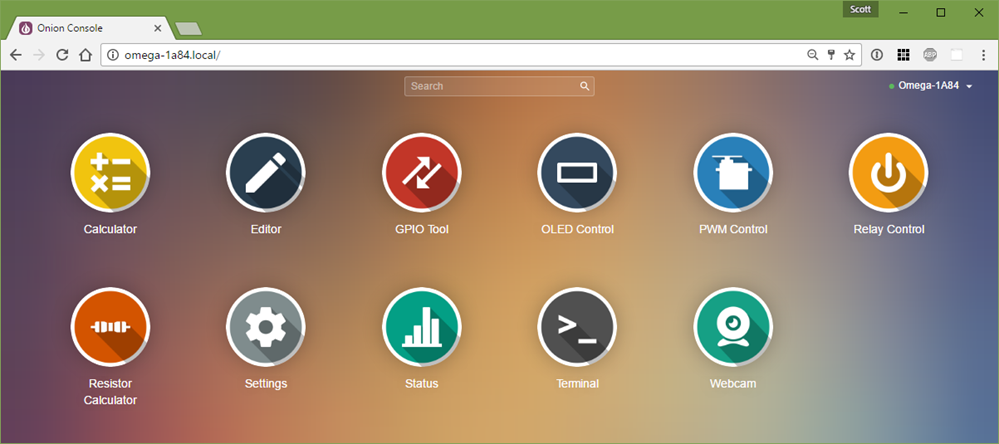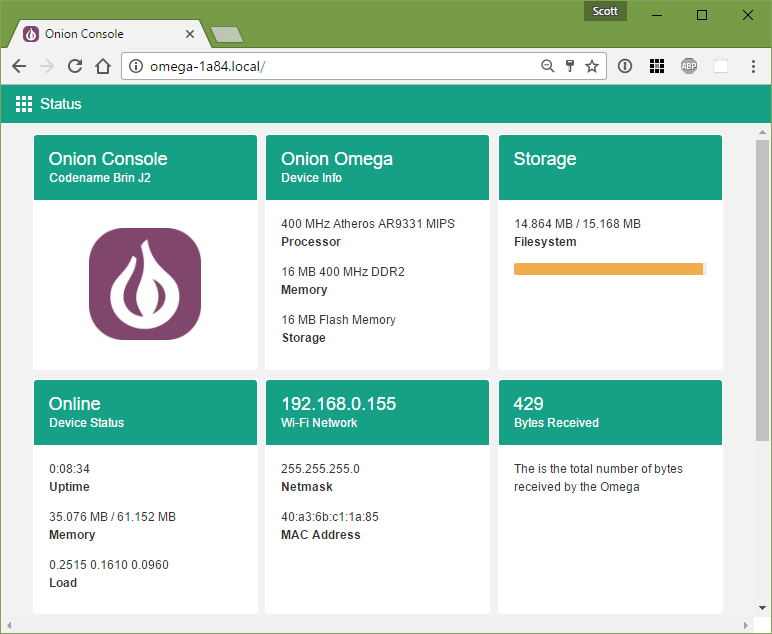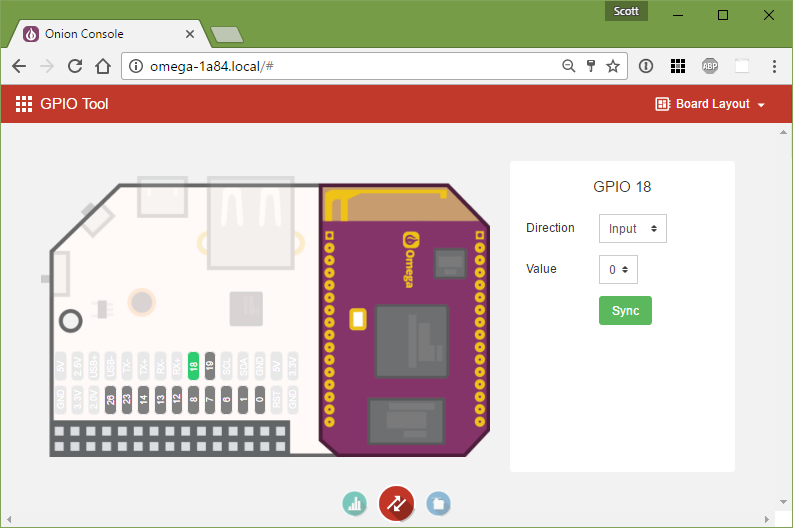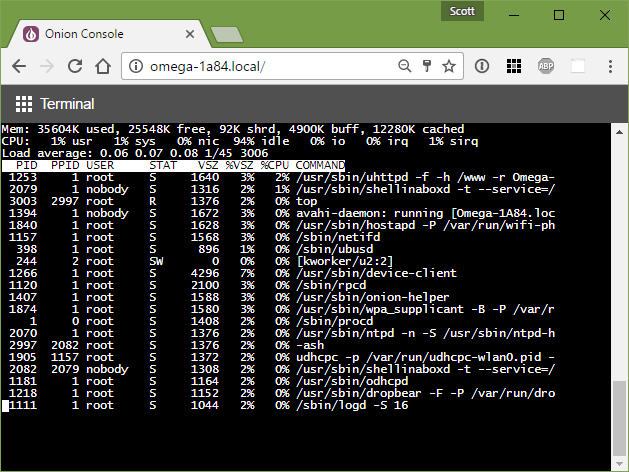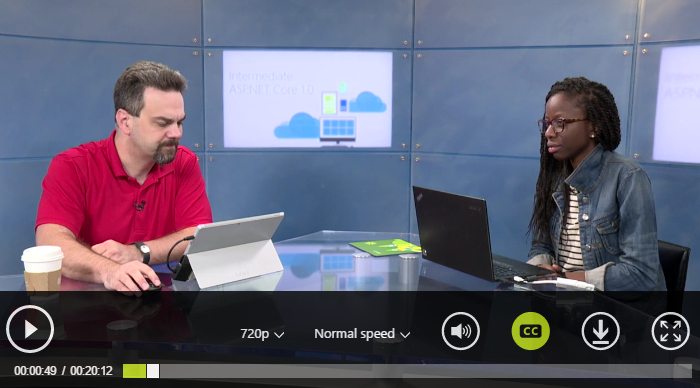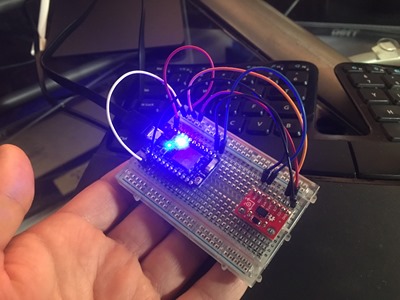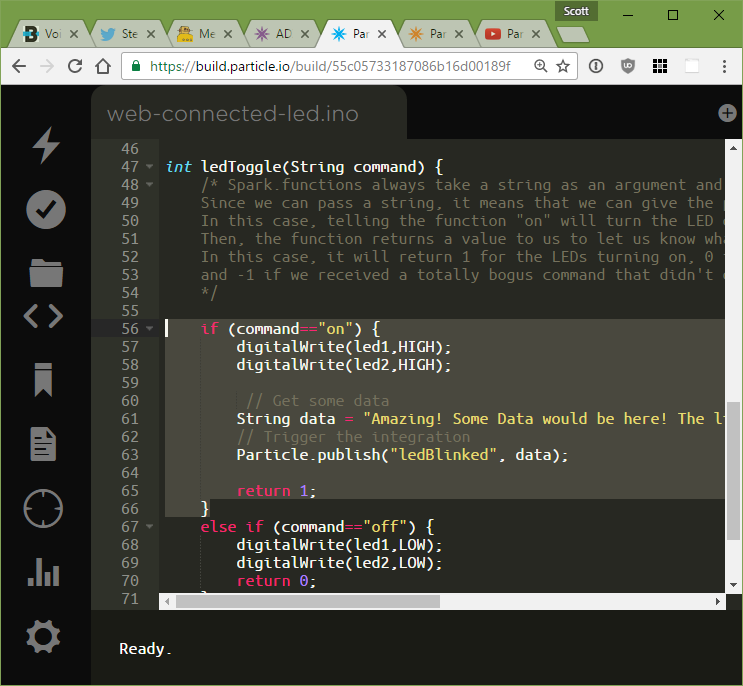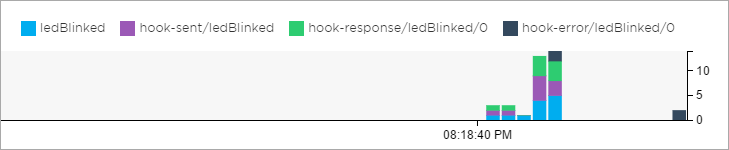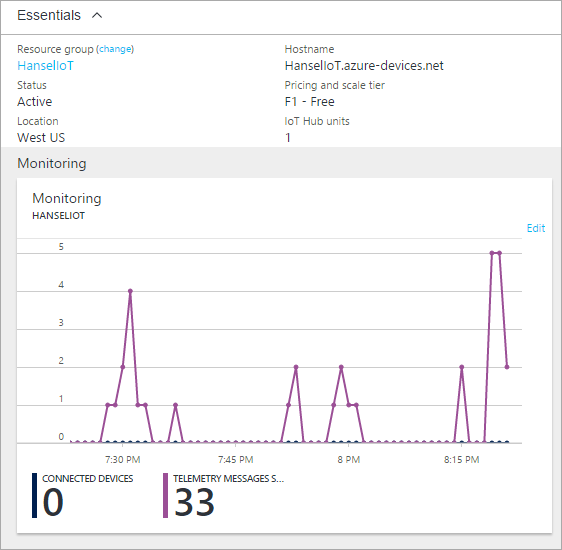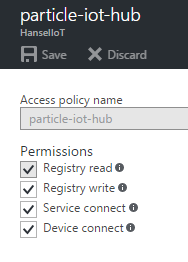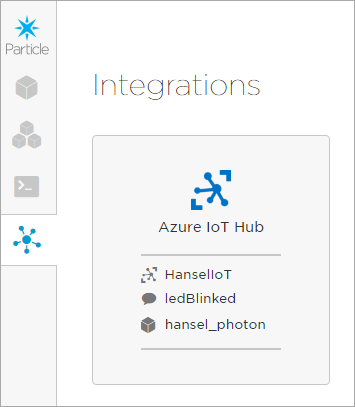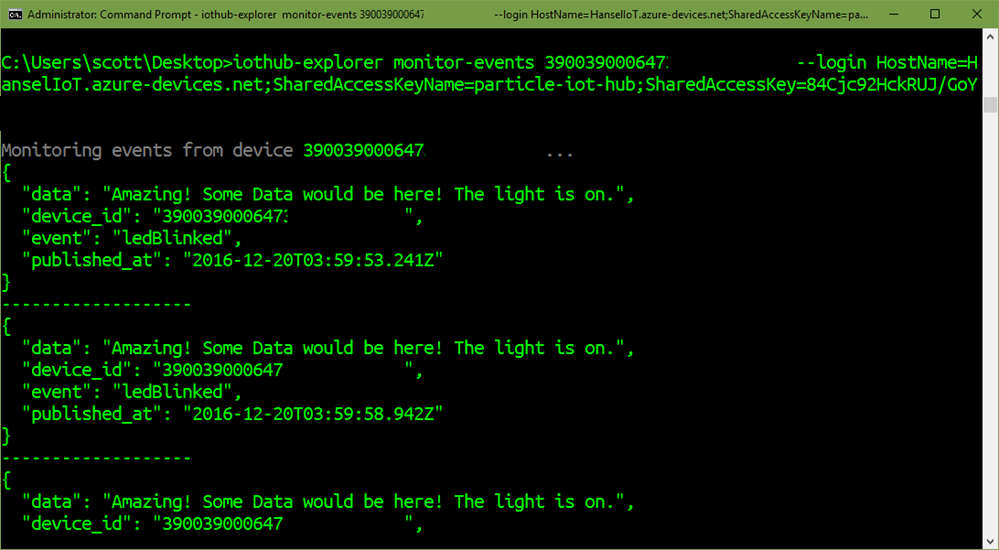This post was written by William Blum, a Principal Software Engineering Manager on the Springfield team at Microsoft Research.
Earlier this year, Microsoft announced a preview of Project Springfield, one of the most sophisticated tools Microsoft has for rooting out potential security vulnerabilities in software. Project Springfield is a fuzz testing service which finds security-critical bugs in your code.
One of the amazing things about Springfield is that it’s built on top of Microsoft’s development platforms – F#, .NET, and Azure! This post will go over some of the what, why, and how of Project Springfield, F#, .NET, and Azure.
What is Project Springfield?
Project Springfield is Microsoft’s unique fuzz testing service for finding security critical bugs in software. It helps you quickly adopt practices and technology from Microsoft. The service leverages the power of the Azure cloud to scale security testing using a suite of security testing tools from Microsoft. It’s currently in preview, and you can sign up at Project Springfield if you want to give it a try!
![Microsoft's Springfield group. (Photography by Scott Eklund/Red Box Pictures)]()
William Blum (right) and Cheick Omar Keita (left) discuss the architecture of Springfield.
Why F#?
The reason why we chose F# for this project can be summarized as fast time to market.
In 2015, Microsoft Research NExT kicked off Project Springfield. The engineering team, consisting of three developers at the time, was given the ambitious goal to build an entirely new service from scratch and ship it to external customers in just three months.
Due to its conciseness, correctness, and interoperability with the entire .NET ecosystem, we believe that F# accelerated our development cycle and reduced our time to market. Some specific benefits of using F# we saw included scripting capabilities and interactive REPL to quickly prototype working code, Algebraic Data Types, Immutability by default, Pattern Matching, Higher-Order Functions, a powerful Asynchronous Programming model, and Type Providers.
How it was done
F# scripting allowed the team to quickly discover and interact with external .NET APIs. For instance, we routinely used F# interactive to learn how to use the Azure SDK:
The above script in F# Interactive will enumerate all Azure Virtual Machines in the specified Azure subscription.
Later on in the development process the very same script code could easily be integrated into the final compiled code without any modification.
Functional Programming
Because F# is a functional programming language, we wrote our code in a functional style, which allowed us to eliminate a lot of boilerplate code.
For instance, when working with collections such as lists or arrays, we would use F# sequence operations from the Seq module to process data. Because F# supports partial application of function arguments and functions as first-class arguments, we can process sequences of data with simple, reliable, and composable code.
We find this to be simple because it avoids iteration and needing to store the state of something in a temporary variable, such as when using a C-style for loop. We value the increased reliability of not needing to iterate because it avoids common issues found in iteration, such as Out of Bounds array indexing exceptions. Lastly, the pipeline operator in F# (|>) allows us to compose operations succinctly.
Sorted histogram using F# piping operator and Sequence module
The above snippet demonstrates the use of quite a few functional programming features like lambda functions, function composition, and functional purity, which are natural defaults for F#. The power of these constructs have even led to some integration into non-functional languages like C#.
Functional purity in particular is one of the biggest benefits to our codebase. Functional purity is a form of determinism indicating that a function’s output is fully determined by the value of its input. That is, for a given input, a pure function will always return the same output. Furthermore, a pure function does not affect its environment in any way (e.g., global variables, affecting files on disk…).
Upholding the property of functional purity in our codebase has lead to code that’s easier to reason about and simpler for us to test. And because pure functions do not affect one another, they are easily parallelizable!
F# makes it easy to write functionally pure code by making all let-bounded values immutable by default. In other words, you must opt in to not writing a pure function. When this is truly necessary (e.g., you must modify the environment in some way), you can easily do so by explicitly indicating mutability with the let mutable keywords. In Springfield, we only have five mutable variables in our entire F# codebase.
Conciseness
The example above highlights another aspect of functional languages: programs tend to be concise. The four lines of code from the program above would be expanded to many more if written in imperative style. This may look like a contrived example but at the scale of Springfield, it yields a codebase that is very easy to maintain.
In fact, we could quantify this phenomenon when we ported some of our components from other languages to F#. In order to remove some legacy dependencies, for instance, we ported a Perl script to a 37% smaller F# program. In a separate effort we ported 1,338 lines of PowerShell scripts to just 489 lines of F# (2.7 times smaller). In both cases, despite the code size reduction, the resulting F# program improved logging, readability and reliability (due in part to static type checking).
Correctness
Another reason why F# helped us to ship quickly is because we found that the functional paradigm F# uses helped us improve code correctness. One of the most compelling examples of how language constructs improve correctness is the use of Algebraic Data Types and Pattern Matching.
The quintessential example of this is how you represent and handle missing data in F#. In most mainstream languages, missing data is typically represented by a special null value. This has a big drawback: because null is implicit in most types you operate on, it’s easy to forget to check for the possibility of a null when consuming your data. This makes it easy to have reliability issues and bugs such as NullReferenceException errors at runtime. In many languages, such as C#, every object value is by default nullable, which means that the need to check for null is spread throughout an entire codebase.
In F#, the datatypes you define are by default non-nullable. If missing data is expected, then you wrap your existing type 'T into the Algebraic Data Type 'T option (or Option). F# Options are inhabited by two possible kinds of values: the None value representing absence of data, or Some v where v is some valid of type 'T.
By capturing the possible absence of data in the Option type itself, the compiler is able to enforce that you account for both the Some v and None cases whenever you try to consume an Optional in your code. This is typically done with Pattern Matching and the match ... with construct. Here is an example taken from Springfield’s codebase:
Pattern matching works together with the type system to ensure that all cases are accounted for: the None case and the Some case.
This language feature alone helped us almost entirely eliminate null as a concern from our codebase, which ultimately saved us very precious time.
An expressive type system
Option types are just one example of the power of Algebraic Data Types. Used more generally, Algebraic Data Types allowed us to concisely define all the data structures involved in the system, and write correct and efficient code to manipulate those data structures. For instance, we use simple Discriminated Unions to define the size of the virtual machines provisioned in Azure for testing:
We also use more complex structures to encode events and messages exchanged between various component of the system.
For each test workload submitted to Springfield, thousands of messages are being created and exchanged between the various components of the service. Thanks to the powerful F# type system we can easily represent such complex information via F# Records and Discriminated Unions:
Once we represent incoming messages via the type system, we can use Pattern Matching dispatch on the incoming message.
What’s nice about the above is that the compiler enforces that we account for all cases. Any queue message that is successfully deserialized into the F# discriminated union EventType is guaranteed to be accounted for by the dispatch function. Because we get that correctness guarantee, we don’t spend nearly as much time debugging. Features like F# types, used in conjunction with Pattern Matching, helped us tremendously in getting working code completed faster.
Another example: for reliability, service requests are implemented in our back end using finite state machines. The state of the machine is saved onto an Azure Queue, that way the service can resume from where it left off should a failure ever happen. Once again F# lets us define our state machines very succinctly:
Finite state machines used in Springfield backend
Json serialization and open source contribution
In Springfield, we leveraged Json.NET to serialize and deserialize JSON messages. However, we found that the default output when serializing F# data types was too verbose for our needs. We built FSharpLu.Json, a small library which wraps and augments Json.NET when serializing F# data types, so we could more succinctly serialize F# data types like Options, Algebraic Data Types and Discriminated Unions.
For example the simple value Some [ None; Some 2; Some 3; None; Some 5 ] gets serialized by FSharpLu.Json to just [null, 2, 3, null, 5]. Without FSharpLu.Json, it would get serialized to the following:
For complex data types, like the Event type introduced earlier, the difference becomes more appreciable. The following event, for instance:
gets serialized with FSharpLu.Json to just
which better reflects the F# syntax, and is 47% more compact than the default Json.NET formatting:
We thought a JSON utility like this would be useful to the F# community, so we’ve open-sourced FSharpLu.Json on GitHub and released it on NuGet.
F# Type Providers + Azure
Springfield is built entirely on Azure. All the compute and network resources used to run the test workloads are dynamically provisioned in Azure through the Azure Resource Manager (ARM). Creating resources in ARM requires authoring two JSON files: one template JSON file definining all the resources you want to create (e.g., virtual machines), and one parameter JSON file with values used to customize the deployment (e.g., machine names).
Springfield allocates compute resources dynamically, therefore it needs to generate JSON parameter files at run-time; a task that can be error-prone. With F# Type Providers we can statically verify at compilation time that our generated template parameters are valid. Because our ARM templates constantly evolves, this tremendously speed-up development and debugging time.
With the Json Type Provider from FSharp.Data, just three lines of F# code suffice to automatically infer from the template parameters file (shown in the screenshot below) all the necessary types required to submit the deployment to Azure:
![JSON Type Providers for Azure Templates]()
Screenshot showing F# Intellisense catching a missing field from the template parameters (left), and the corresponding ARM template (right)
Strongly-typed logging, Asynchronous programming, and Active Patterns
To illustrate other areas where F# helped us build Springfield, let’s look at another snippet from our codebase. Below is the function we use to delete a resource group in Azure.
Strongly-typed logging
In the snippet of code above, C/C++ programmers must recognize the printf-like formatting with the use of %s in the calls to logging functions Trace.info and Trace.error. According to game programmer John Carmack, “Printf format string errors were, after null-safety issue, the second biggest issue in (video game Rage C/C++) codebase”. Such errors occur when you pass an incorrect number of parameters to the printf function, or if the input parameter types do not match the format specifiers like %d and %s.
Because we rely a lot on trace logging to help us diagnose bugs and issues in Springfield, we cannot afford reliability issues in the logging function themselves! Thanks to its powerful type system, F# helps you eliminate the problem altogether: any mismatch between formatting specification and parameters is statically caught by the compiler! To take advantage of this, we simply defined our own trace logging helpers using the strongly-typed formatting module Printf. The underlying logging logic is then offloaded to some other logging APIs like .NET Frameworks’s System.Diagnostics.TraceInformation or Azure SDK’s AppInsights.
We’ve open sourced the strongly-typed wrapper for System.Diagnostics.TraceInformation in the FSharpLu library and plan to open source the AppInsights wrapper in the future.
Strongly-typed logging to System.Diagnostics with Microsoft.FSharpLu.TraceLogging
Asynchronous programming
To achieve high scalability, online services like Springfield must make use of asynchronous code to further utilize hardware resources. Because this is a difficult task for programmers, language-level abstractions for asynchronous programming, which make this task easier, have recently begun to emerge in mainstream languages.
F# pioneered a language-level asynchronous programming model for the .NET platform in 2007. In practice this means that F# comes out of the box with state of the art support for asynchrony in the form of Asynchronous Workflows.
In Springfield, most of the IO-bound code is wrapped inside an async{..} block and make us of the let! operator to asynchronously wait for the underlying IO operation to complete.
For example, in the delete snippet above, we use let! to asynchronously wait on the delete API from the Azure SDK. Asynchronous workflows are used pervasively in our services. Our back end event processing and our REST API are all asynchronous:
Asynchronous REST API to submit a Springfield job
The F# asynchronous programming model is implemented entirely in the F# Core Library using Computation Expressions, a language construct based on a sound theoretical foundation used to extend the language syntax in a very generic way.
Many common pitfalls faced by C# programmers when writing asynchronous code aren’t a concern when using the F# asynchronous programming model. To learn more, check out Tomas Petricek’s wonderful blog post which explores the differences in the C# and F# models of asynchrony
Handling asynchronous exceptions with Active patterns
One of the key behaviors of asynchronous and parallel programming in .NET is that exceptions sometimes get nested under, or grouped into exceptions of type System.AggregateException. In .NET languages like C#, exception handling dispatch is based solely on the type of the exception. In F#, the pattern matching construct lets you express complex conditions to filter on the exception you want to handle. For instance, in the delete function from the snippet above, we use pattern matching in combination with Active Patterns to concisely filter on aggregated exceptions:
Active pattern to match over aggregated exceptions
Pattern matching to filter over Azure SDK exception Hyak.Common.CloudException
F# as a scripting language
F# comes with a REPL environment that makes it a great alternative to other scripting languages like PowerShell. Since F# scripts are executed on the .NET Platform, they can leverage existing code from existing core assemblies. In Springfield, we have F# scripts to perform maintenance operations like usage monitoring and clean up. Another advantage of F# scripts is that they are statically type-checked, an unusual thing for a scripting language! In practice this yields huge saving in debugging time. Foolish errors like typos in variable names or incorrect typing are immediately caught by Intellisense in the IDE tooling available for F# – Visual Studio, Xamarin Studio, and Visual Studio Code with the Ionide suite of plug-ins. Refactoring code also becomes a piece of cake. This stands in stark contrast to the fragility of PowerShell scripts experienced by our team.
These features of F# Scripting have been a huge benefit, allowing our team to replace PowerShell for our scripting needs in some components of the service.
We still use PowerShell for our deployments and resource management, mainly due to our reliance on Azure, or because some tools like Service Fabric only expose certain feature through PowerShell. But whenever possible, we try to stick to F# scripting.
Springfield .FSX script to list all resource groups in Azure
Scaling with .NET and Azure
Because F# is a .NET language, we can leverage the entire .NET ecosystem. In particular we use the Azure .NET SDK to access many Azure services such as the Resource Manager, Compute, Network, Files storage, Queues, KeyVault, and AppInsights. We also built our backend service using Service Fabric.
Read more about how Springfield used Azure here: https://azure.microsoft.com/blog/scaling-up-project-springfield-using-azure
Community libraries
What’s also great about F# is its vibrant community. In Springfield we leverage many open-source projects like Paket to simplify NuGet dependency management, FsCheck for automated test generation, type-providers from FSharp.Data and the cross-platform F# editor Ionide for Visual Studio Code. We also keep a close eye on other projects. For instance, we are considering Suave for future web-related components.
As mentioned earlier we’ve also contributed back to the community in the form of two F# libraries: FSharpLu and FSharpLu.Json.
What’s Next for Project Springfield
This article, hopefully, gives you a good overview of some aspects of F# that helped us build Springfield. When we started the project, we chose F# based on positive experiences building smaller projects. Throughout the development of Springfield we learnt that you can use it just as well to build a full-fledge online service!
The functional paradigm is now mainstream in the industry as indicated by the popularity of languages like F#, Scala, Swift, Elixir, and Rust; as well as the inclusion of functional programming constructs in languages such as C# and Java. Even C++ wants its own lambdas now! The reason, we believe, is that the correctness guarantees and expressivity of the functional paradigm yields a unique competitive advantage in a world where code must evolve rapidly to adapt to changing customer needs! For .NET developers, F# is the perfect language to make the jump!
To conclude, we want to call out the success we’ve had with F# as a recruiting tool. When building an engineering team to work on a codebase on a less popular language like F#, one of the biggest concerns is that you won’t be able to find enough people. But surprisingly, things turned out otherwise. Firstly, we found that many great candidates were interested in the position precisely due to using a functional programming language like F#. For some, it was just out of pure love for the language or frustration for not being able to use it in their current job (sometimes due to resistance in their current team). For others, it was curiosity in learning a new programming paradigm, and willingness to challenge themselves and try to do things differently. Secondly, we observed that, once hired, those engineers turn out to be great developers in any language, not just in F#. We had no trouble recruiting engineers to work on Springfield, and even found the use of F# in the codebase a boon to hiring talented people!
![Microsoft's Springfield group photographed on November 1, 2016. (Photography by Scott Eklund/Red Box Pictures)]()
Members of the Springfield Team. From left to right: Lena Hall, Patrice Godefroid, Stas Tishkin, David Molnar, Marc Greisen, William Blum, Marina Polishchuk
As for Springfield, we have plenty more work in the pipeline. Among other things, we are considering porting our backend to .NET core, which F# will support in the forthcoming 4.1 release!
Learn more